How to Create a Contract in Management
Step 1
Log in to webCemeteries Management.
Step 2
Select "Create New Contract" from the left side menu.
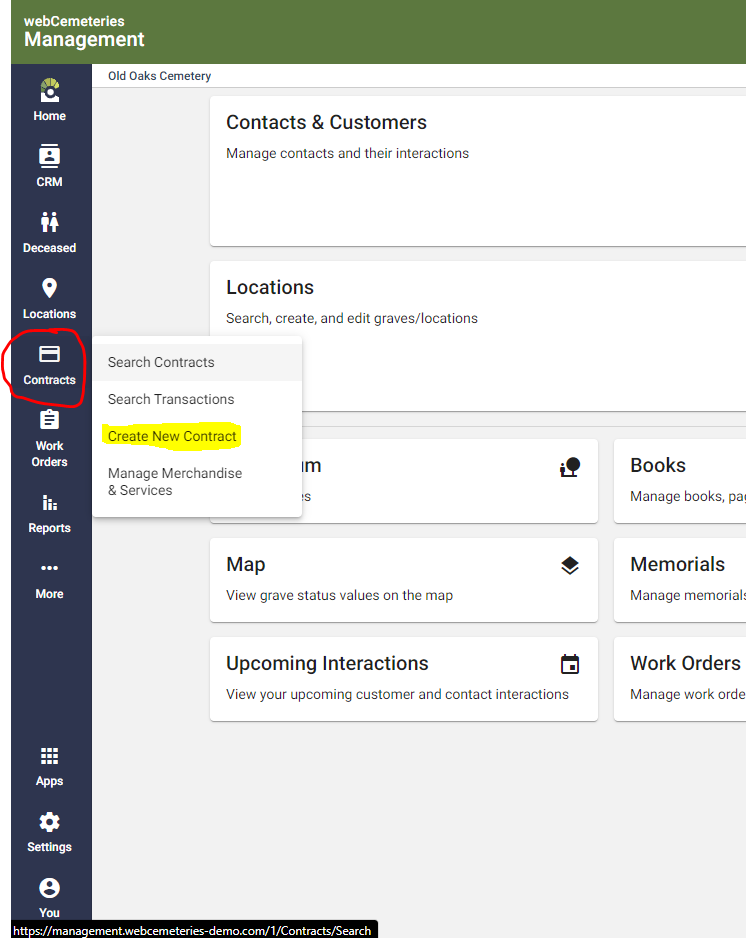
Step 3
Choose your Contract Template and click "Create Contract".
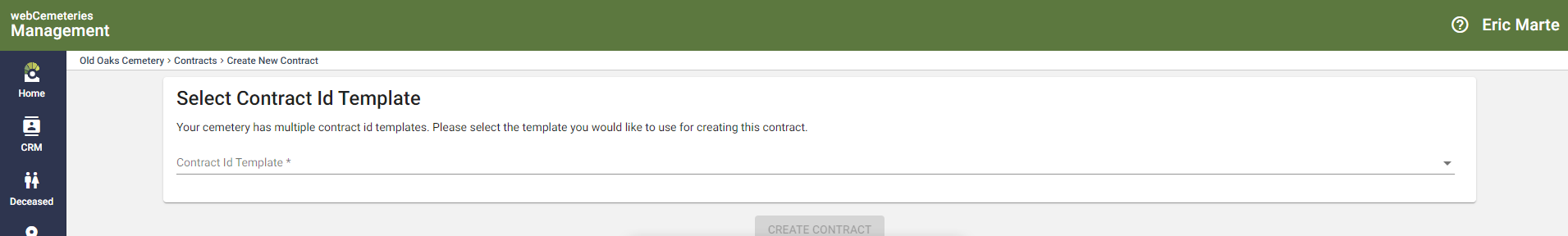
Step 4
You can then move forward with adding locations and/or merchandise, ownership stakeholders and possibly the intended deceased for the location(s) on the contract.
