Cancelling Contracts
The webCemeteries Contracts module contains multiple contract statuses that can be set at any time by the cemetery. In this guide we will walk you through the basics of cancelling a contract.
Learn more about editing or updating contract status.
What is the Cancelled Status?
The Cancelled status was created for the Contracts module to allow you to void a contract if need be.
Once a contract is set to cancelled status it can not be changed, edited or reverted back to “In Progress.” Properties that were previously included in the contract are released and are converted to the status that your cemetery administrator determined when setting up the contracts module for the first time. If you are a cemetery administrator, learn more about adjusting this setting here.
Cancelled contracts are able to be searched from the contracts search.
Cancelling cannot be undone!
Double check before cancelling a contract as the action can not be undone!
Step 1
Edit the status of the contract to cancelled.
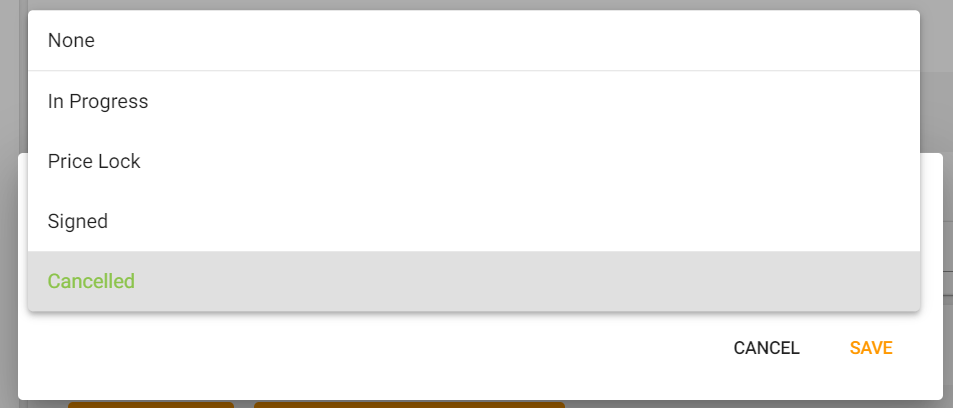
Step 2

In the cancellation window, you'll need to fill out the following information:
- Reason for Cancellation - The reason for cancellation will appear in the contract's history.
- Adjustment - Enter the Adjustment GL code for your accounting reporting. (See this article for where to set up your Adjustments)
If there were any transactions in the contract, you'll also need to either Refund the amount and/or return the amounts as Credits.
- Credit - These will give the customer credits that can be used as payment in a future contract
- Refund - This is to record that you are refunding the amounts.
- Adjustment - Enter Adjustment GL code for each Credit.
Warning
Even if the payments were processed via Global Payments, this does not actually trigger a refund to the customer's bank accounts, and/or Credit/Debit cards. To actually refund these amounts, please VOID the payment transaction before cancelling the contract
