How to Create a Pre-Need Remember My Journey Page
Remember My Journey has been updated and managing memorial pages is now being done entirely through webCemeteries Management. Please refer to this article on how to manage Memorial Pages: How to Customize a Deceased Record's Memorial Page
If a customer has purchased property in your cemetery and would like to start building his/her memorial page now, follow this step-by-step guide to start the process.
Step 1
Log in to webCemeteries Management.
Step 2
If you have not added the new decedent to your cemetery, see this article to add a new deceased record.
Step 3
Navigate to the Interment section of the deceased page and click the “Status” drop down and select “Reserved”. Be sure to save by clicking the orange save button in the bottom right corner of the screen.

Step 4
At the top of the Deceased profile page. Click on the "...More" button to expand the menu, and select "Customize Memorial".
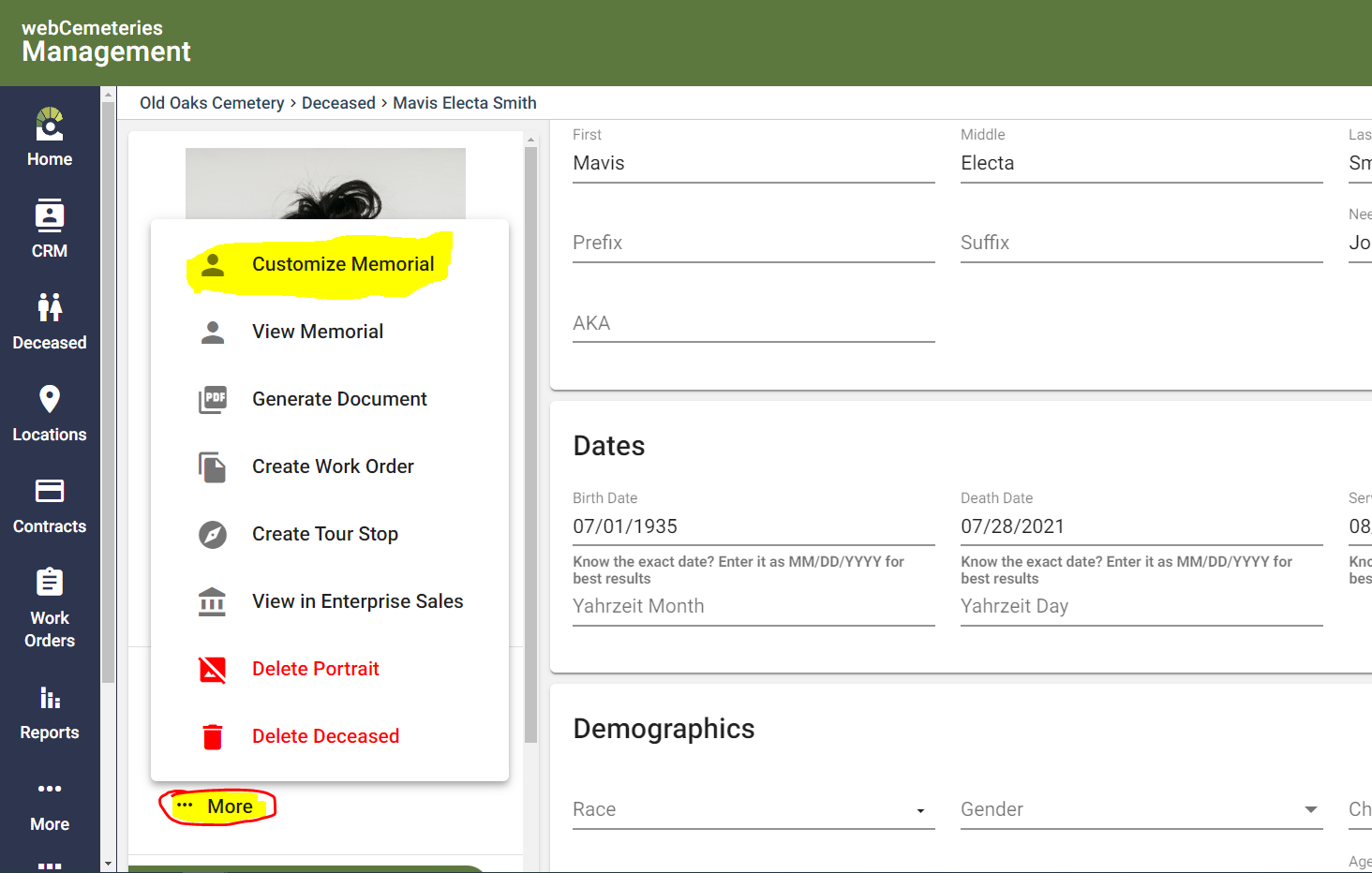
Step 5
And then select "View Memorial" to view the Memorial page.

Will a Pre-Need Online Memorial Be Searchable?
Anyone with a burial status of “Reserved” will not appear on the burial search on the cemetery’s public website but they will be given a Memorial page.
Interested in Offering Online Memorials?
If you are interested in offering Memorial pages to customers on a pre-need basis but are not currently a webCemeteries Management customer, please contact us at support@webcemeteries.com or 1-800-653-7049.
