How to Edit a Work Order
Step 1
Log into webCemeteries Management.
Step 2
Hover over "Work Orders" on the left side menu and click "Search Work Orders".

Step 3
Work orders will always open to a default status search of open and in progress orders.
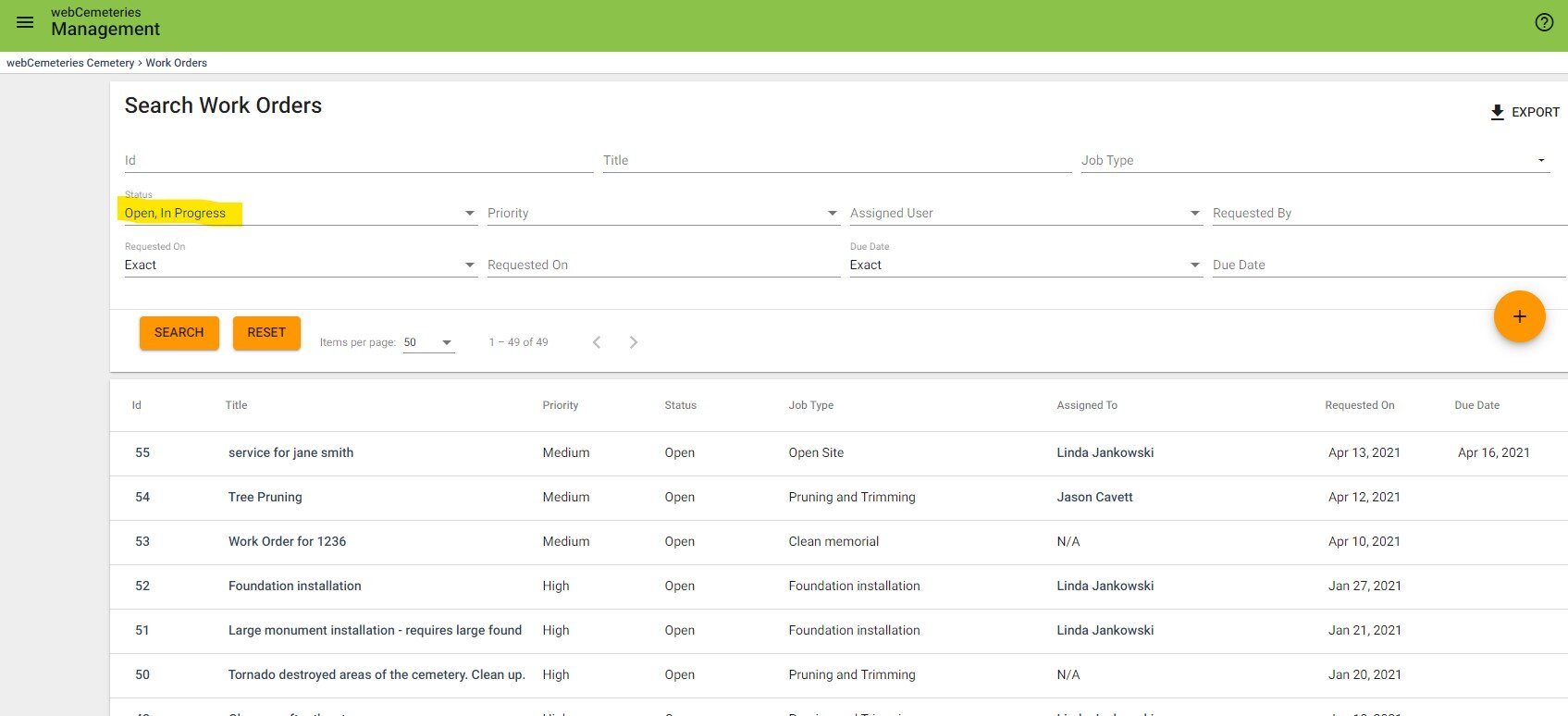
Step 4
Click on the work order you wish to edit.

Step 5
To edit the details of the work order, click on "Edit Work Order" on the left side with the pencil icon. You can also add a location, deceased, or tree(s) to a work order.

Step 6
Enter or edit the fields as needed (Description, Job Type, Status, Priority, Assigned User, Requested By, or Due Date). Make sure to click SAVE to not lose any information before navigating away from the page.

Step 7
Once the information has been saved it will appear in the Details portion of the Work Order.
Video Demonstration
