How to Add a Memorial to a Location
Step 1
Log into webCemeteries Management.
Step 2
Search by Location for the location you wish to edit. This article will show you how to add a memorial to a single burial right, however you can add a memorial to multiple graves/burial rights in a location.
Step 3
Under Memorials, click “Add Memorial.”
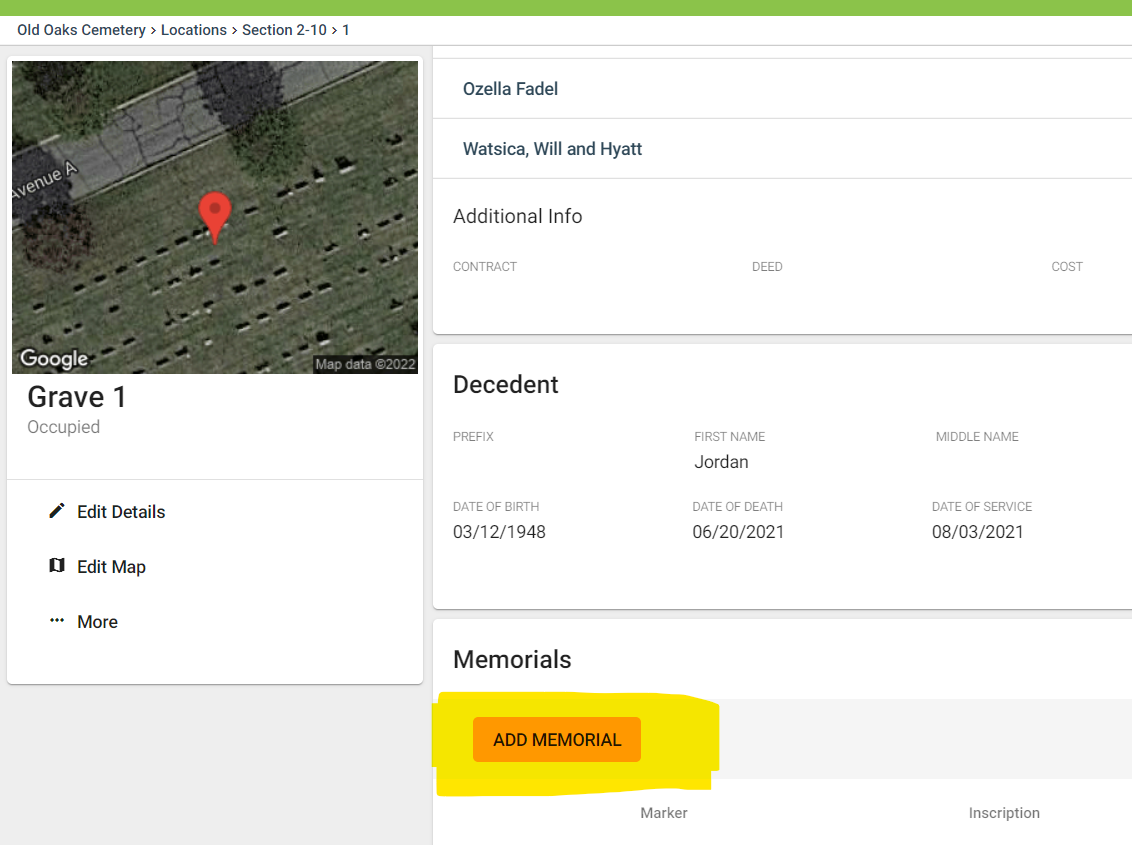
Step 4
Click Edit Details/Size/Order to fill out these fields.
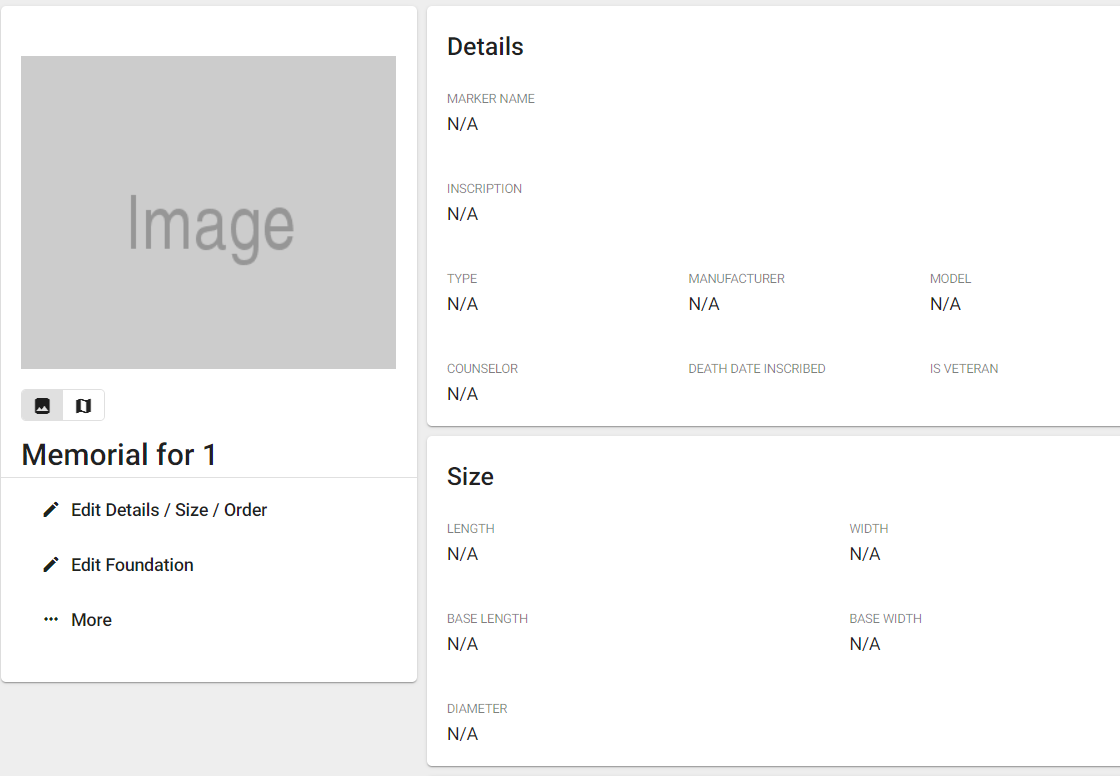
Step 5
Fill out the fields you wish to edit. Make sure to click SAVE.
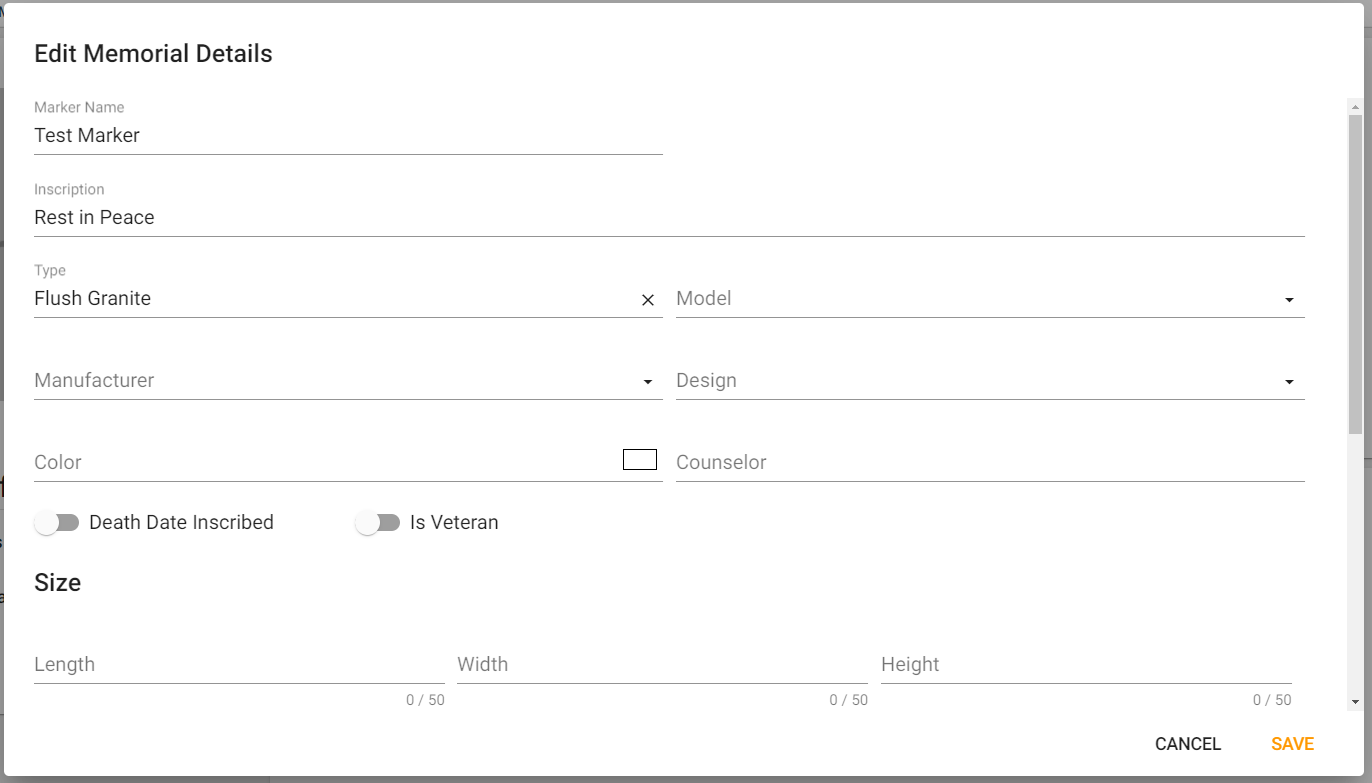
Step 6
Click “Edit Foundation” to edit those fields.
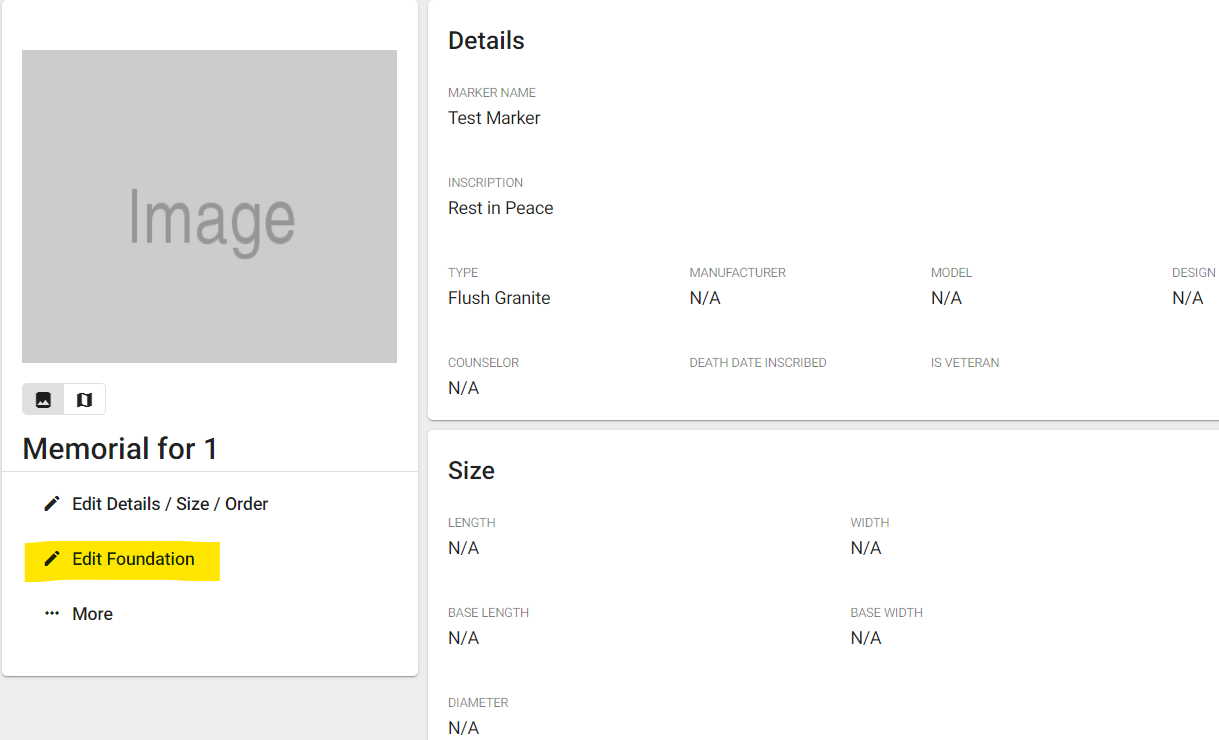
Step 7
Fill out the fields you wish to edit. Make sure to click SAVE.
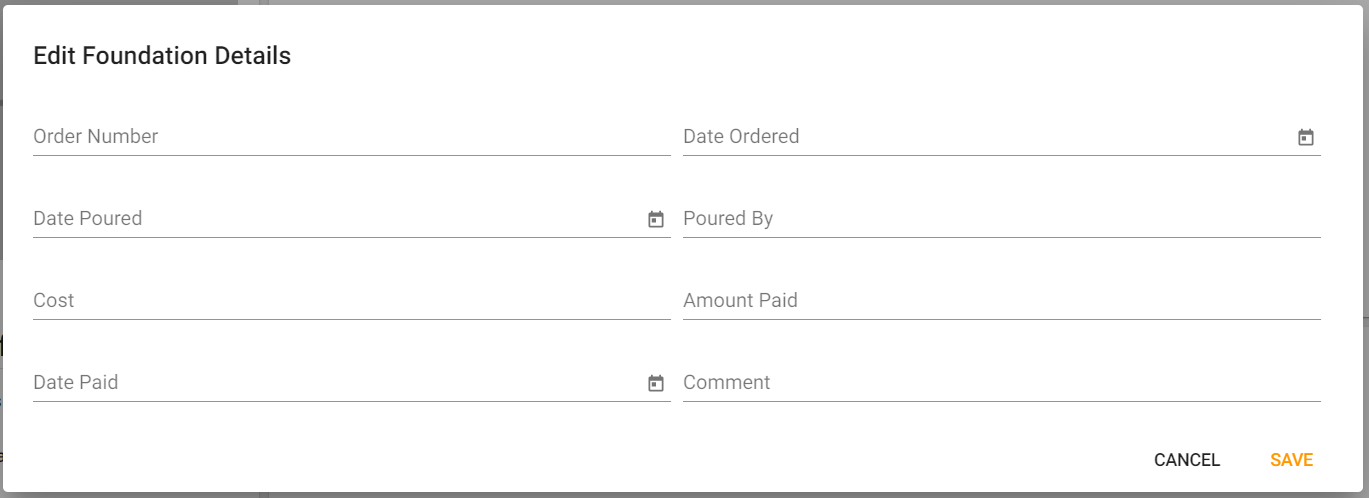
Step 8
Click “More” to change customer, change vendor, add a comment, edit map location, or delete the memorial from the location.
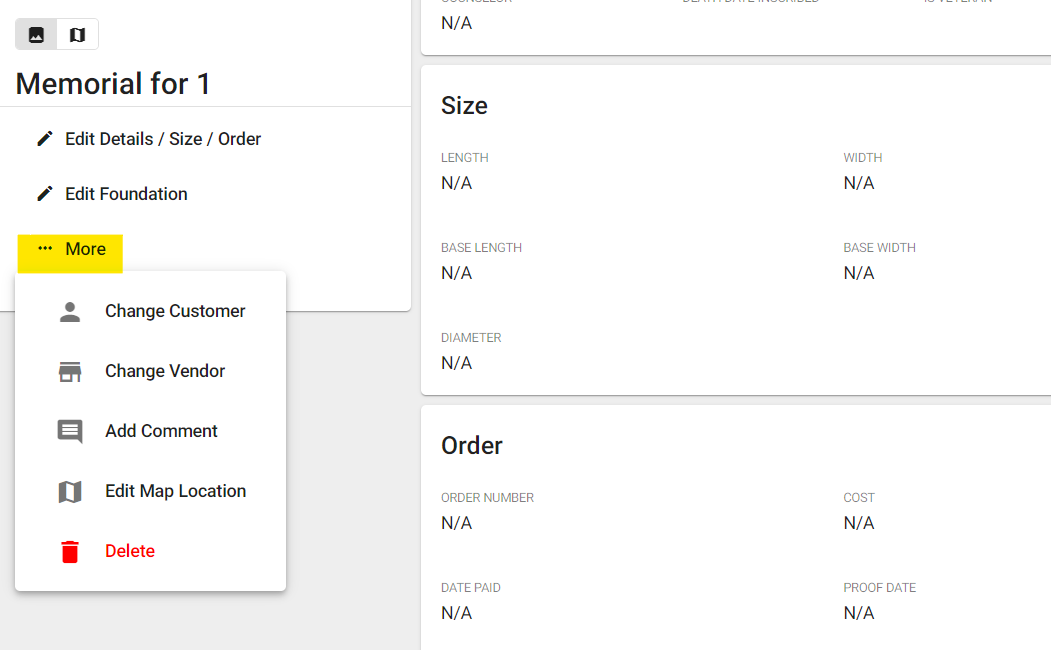
Step 9
To add one or more photos, follow this support article: How to Upload Memorial Photos and Set a Primary Memorial Photo
