How to Disinter a Deceased Record from a Location
Step 1
Log into webCemeteries Management.
Step 2
Search by Location to get to the location or space for the record you would like to remove the deceased from.
Step 3
Once you arrive at the space/burial right you wish to remove the deceased record from, Click More > Disinter Deceased.

Step 4
You will navigate to a pop-up window alerting you that you are about to disinter a deceased record from this location. Choose the Location Status you’d like the location to have after you disinter this deceased record and click UPDATE. If the same owner is still going to maintain ownership, then Sold is appropriate. If you wish to set this space as “For Sale” after you disinter the deceased, then you will need to remove any ownership connected to the space.

- If the grave is part of a contract and you try to disinter the deceased, you will get this prompt and be asked to provide a reason as well:
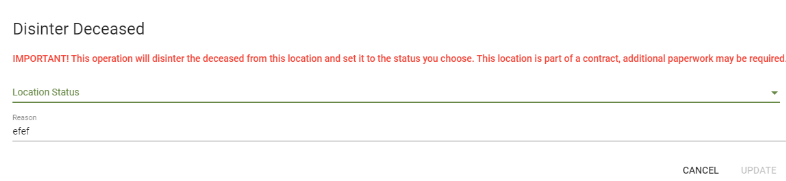
Step 5
After you disinter the deceased record from the location, the deceased record will remain in your cemetery’s data. If you wish to remove them completely from your cemetery, you would need to delete the deceased record.
