How to Create CRM Contacts
Are you new to the webCemeteries Customer Relationship Management (CRM) module? Check out this article which walks you through creating new contacts in the CRM. If you are not a webCemeteries Management customer you will not be able to access these special features. Contact us today to learn more about licensing Management.
Step 1
Log into webCemeteries Management.
Step 2
Hover over "CRM" on the left side menu and click "Contacts & Customers".

Step 3
Click the bright orange plus sign on the right side of the page to start creating a new person contact or institution contact.
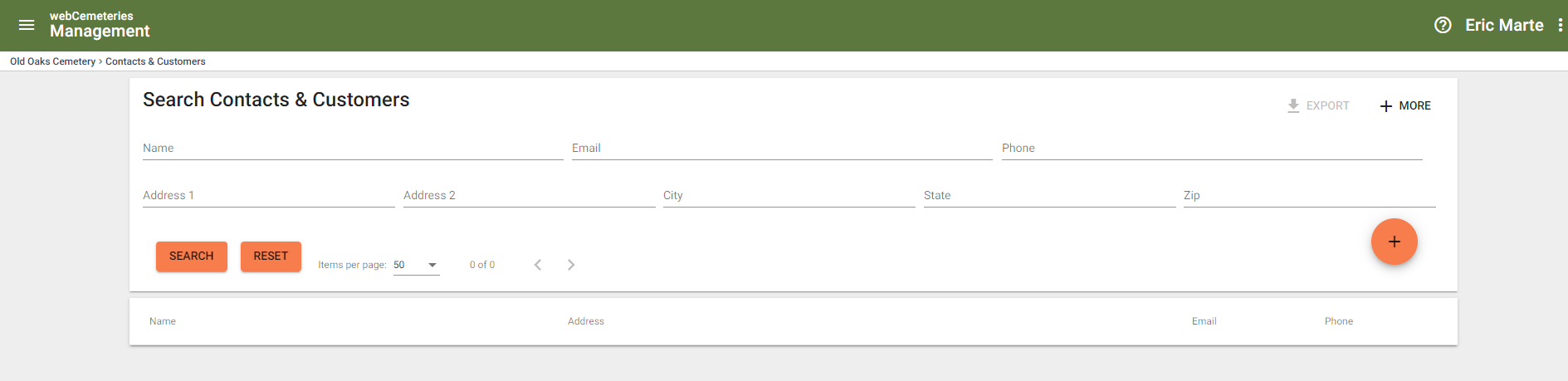
Step 4
Depending on the type of contact you are creating (person or institution) the fields that appear will be slightly different. Enter the person’s name, address, phone or email address and click “Create Person.”
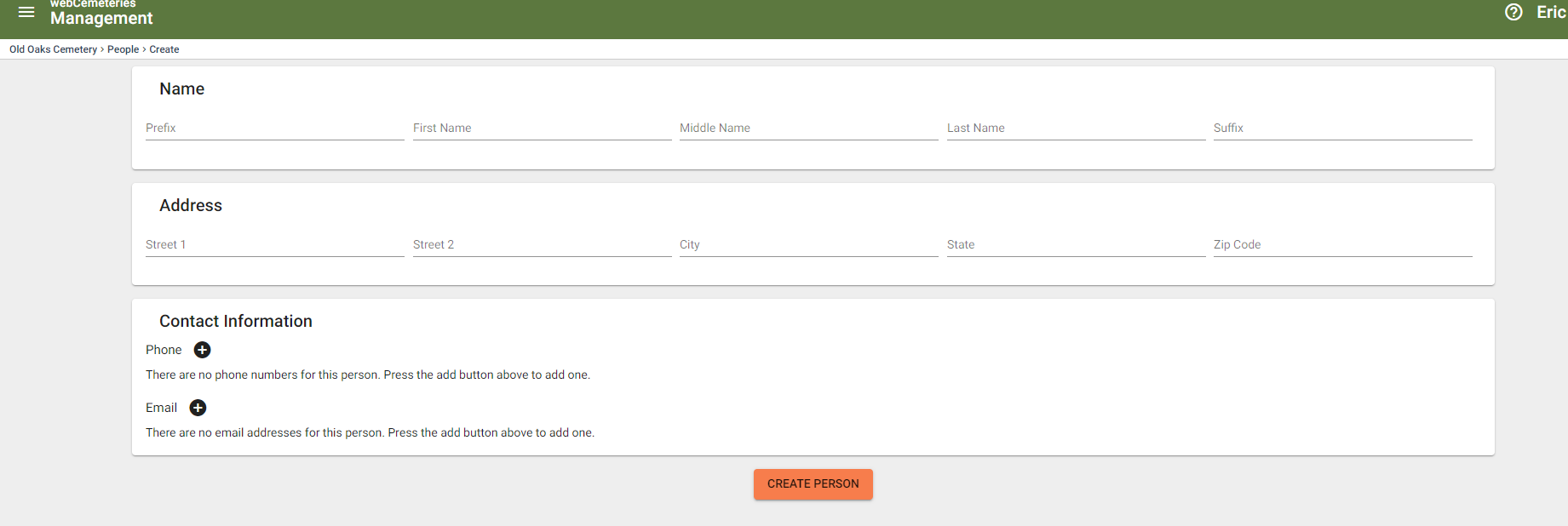
Or, click "Create Institution":
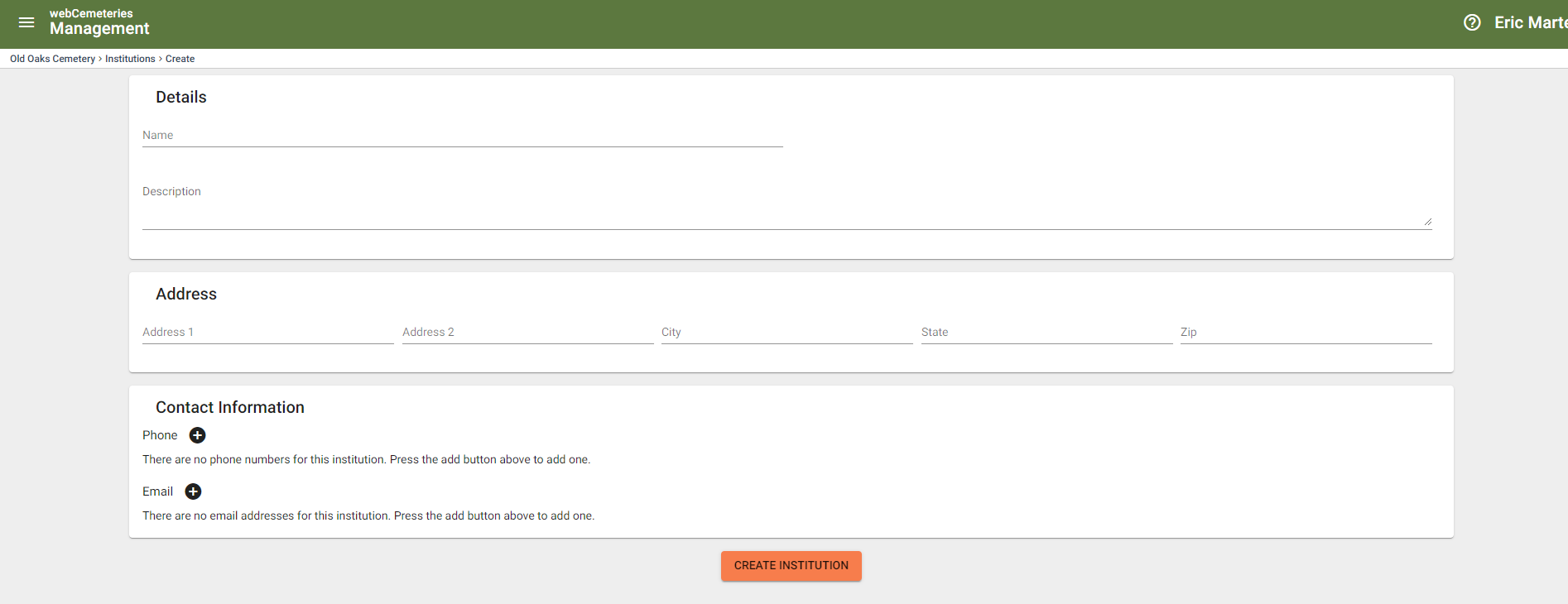
Step 5
Once you’ve created the person’s record, you can start adding interactions. See this guide for more details regarding Interactions.
