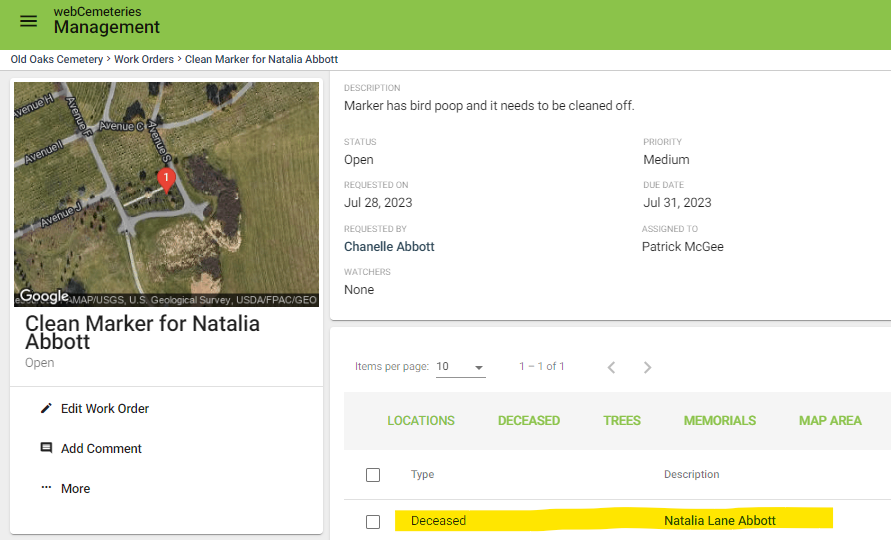How to Create a Work Order from a Deceased Record
Step 1
Log in to webCemeteries Management.
Step 2
Step 3
Click on the name of the deceased for whom that you would like add a work order.
Step 4
Click More > Create Work Order

Step 5
A window will pop up for creating a work order. Fill out the fields as desired and click SAVE.

Step 6
You will see a temporary message pop up at the bottom of your window. Click View to navigate directly to the work order you just created.

Step 7
If the pop up message disappeared before you clicked "View," you can go to the Work Orders Module and search for the work order you just created: How To Search by Work Order Details
Step 8
Once you navigate to the work order you just created, you will see that the Deceased is already listed as a resource, and the location associated with the deceased is pinned on the map.