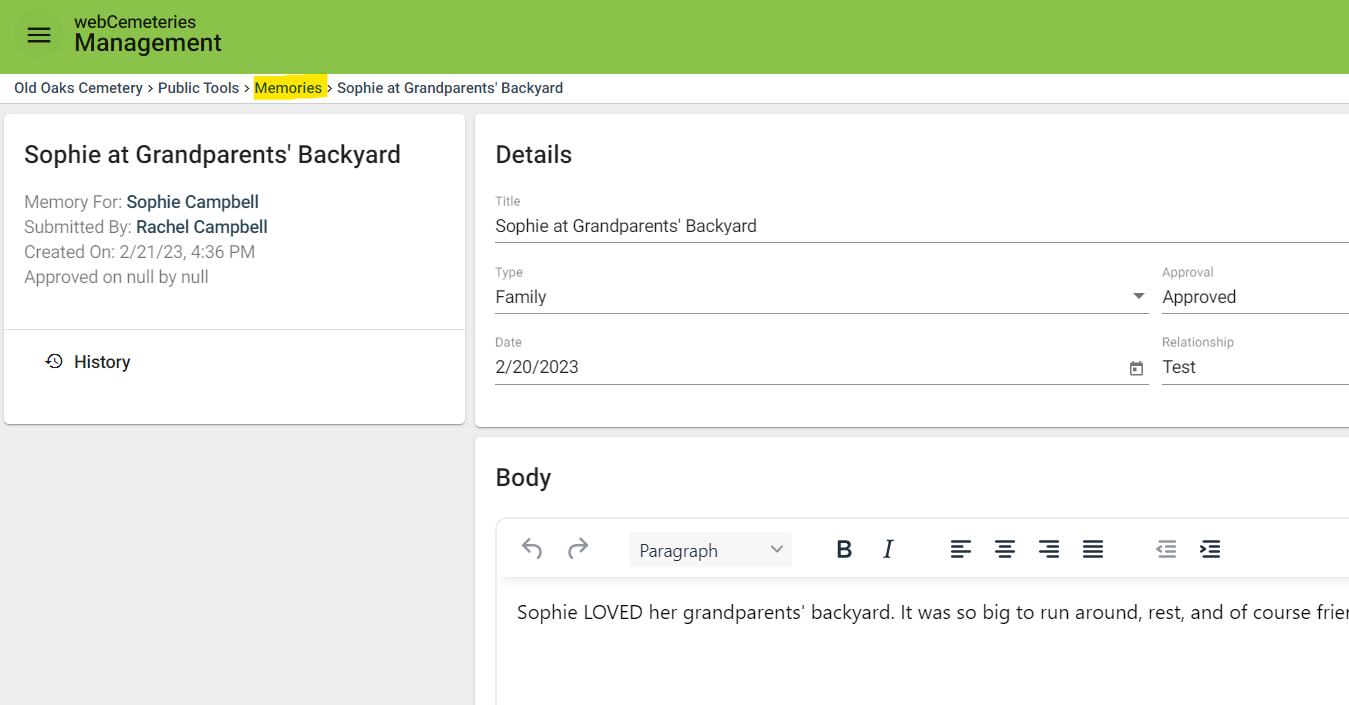How to Review Memories
If you'd like to get notified whenever a customer submits a memory, check out this article: How to Get Notified When a Customer Submits a Memory
Step 1
Log into webCemeteries Management.
Step 2
Search for unapproved memories.
Step 3
Click on a memory title you wish to review.
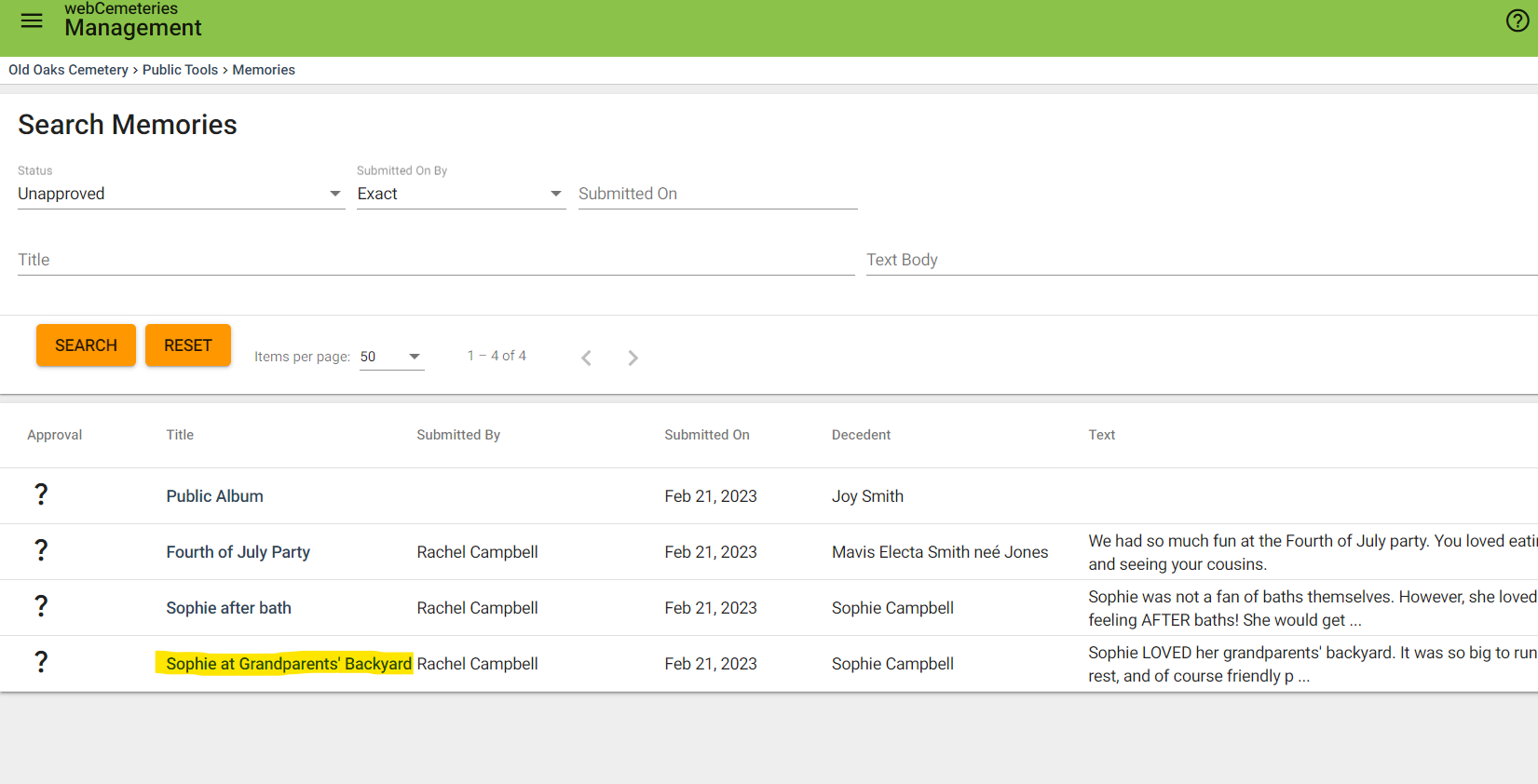
Step 4
You will navigate to the memory. The basic text is at the top. Scroll down to see photo or video content.
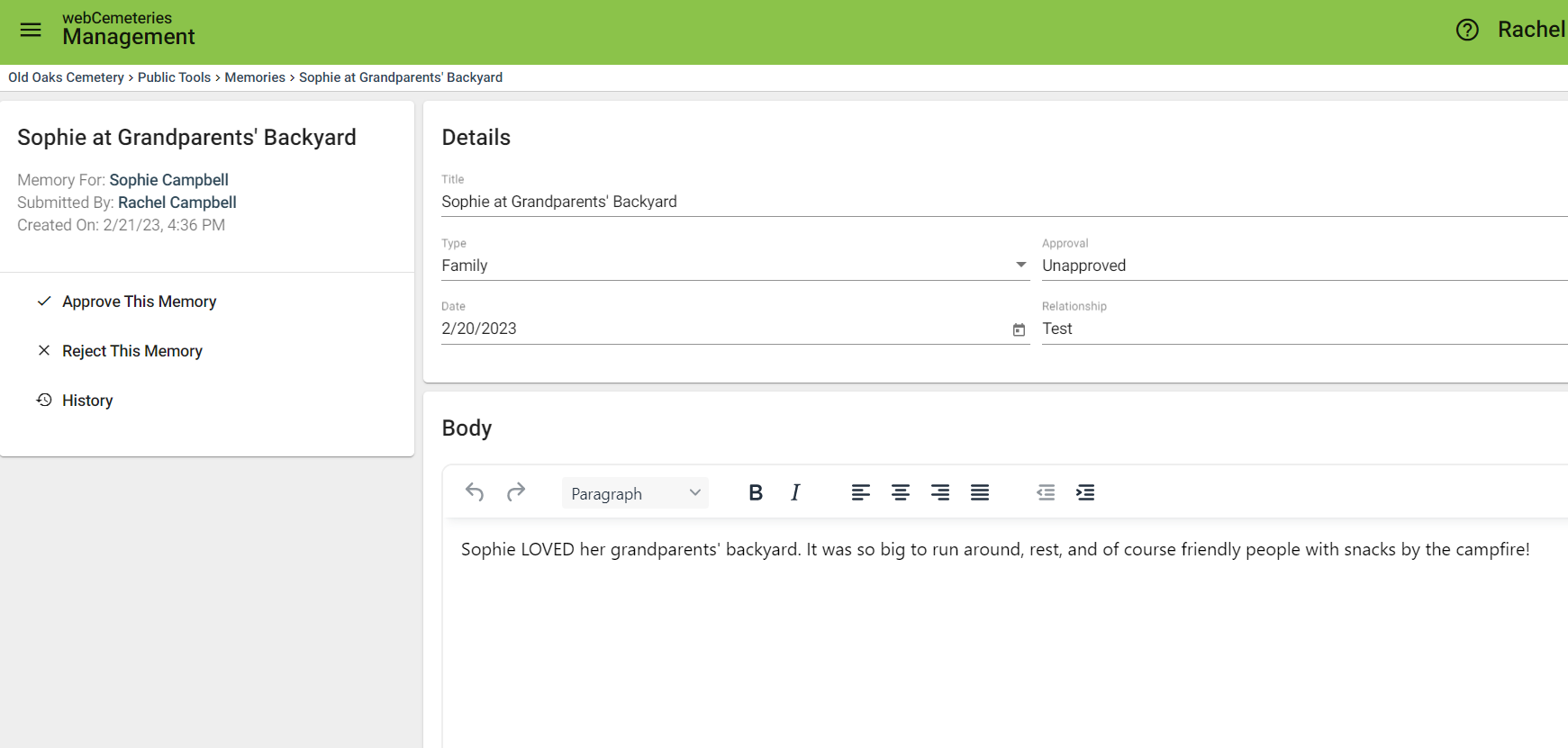
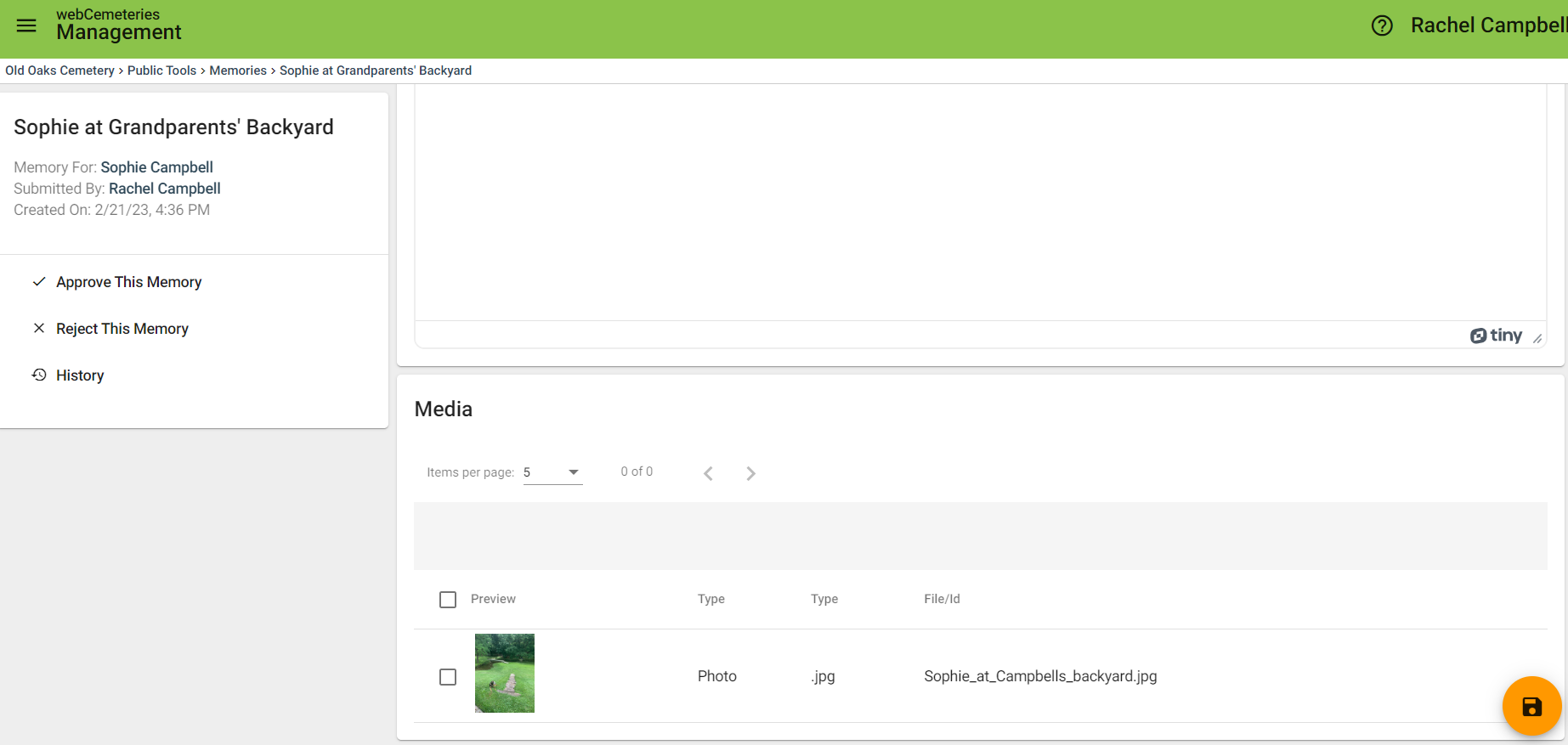
Step 5
Approve the memory or reject the memory in the top left corner.
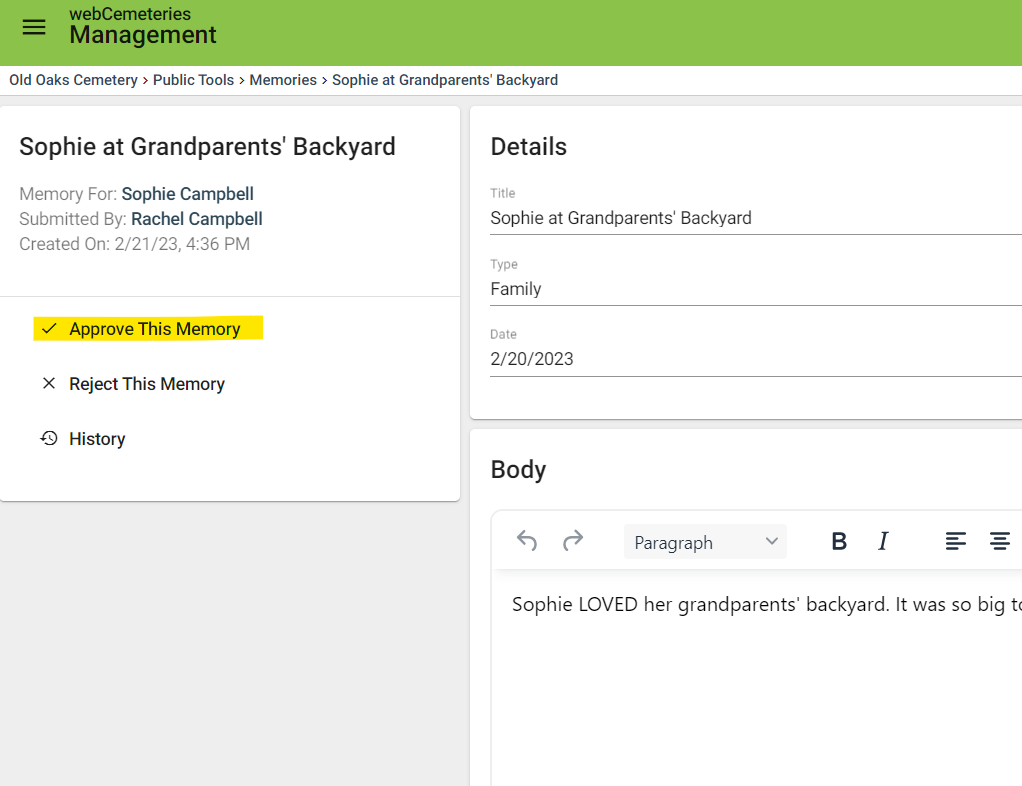
Step 6
You will see the Approval status change to approved or rejected on the right. Make sure to click the save button.
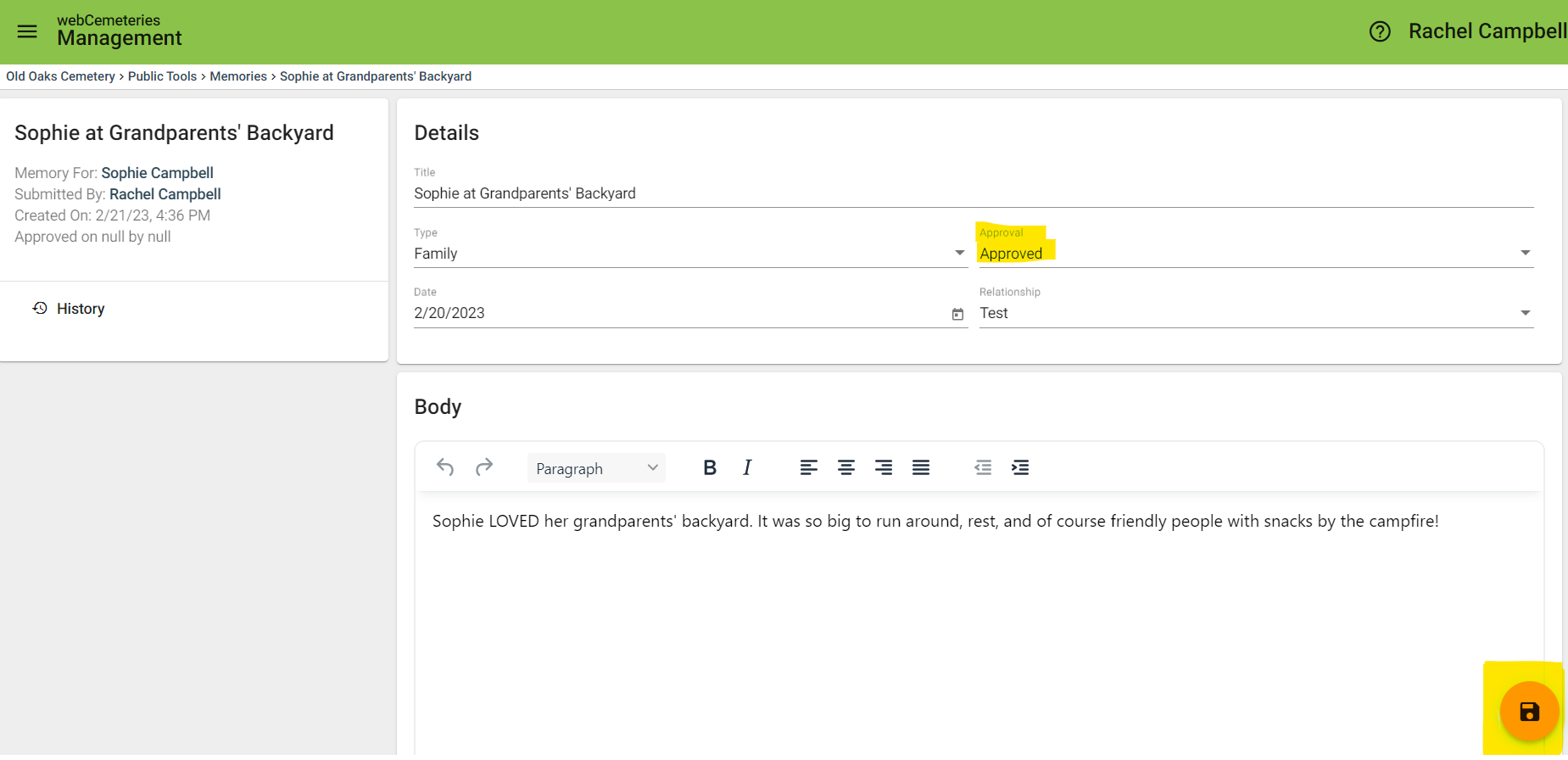
Step 7
To navigate to the list of memories, click Memories in the bread crumb.