How to Search for Available Property in webCemeteries Management
Step 1
Log into webCemeteries Management.
Step 2
Hover over "Locations" on the left side menu and click "Search Locations".

Step 3
In the Status field, click the drop down menu to see the options.
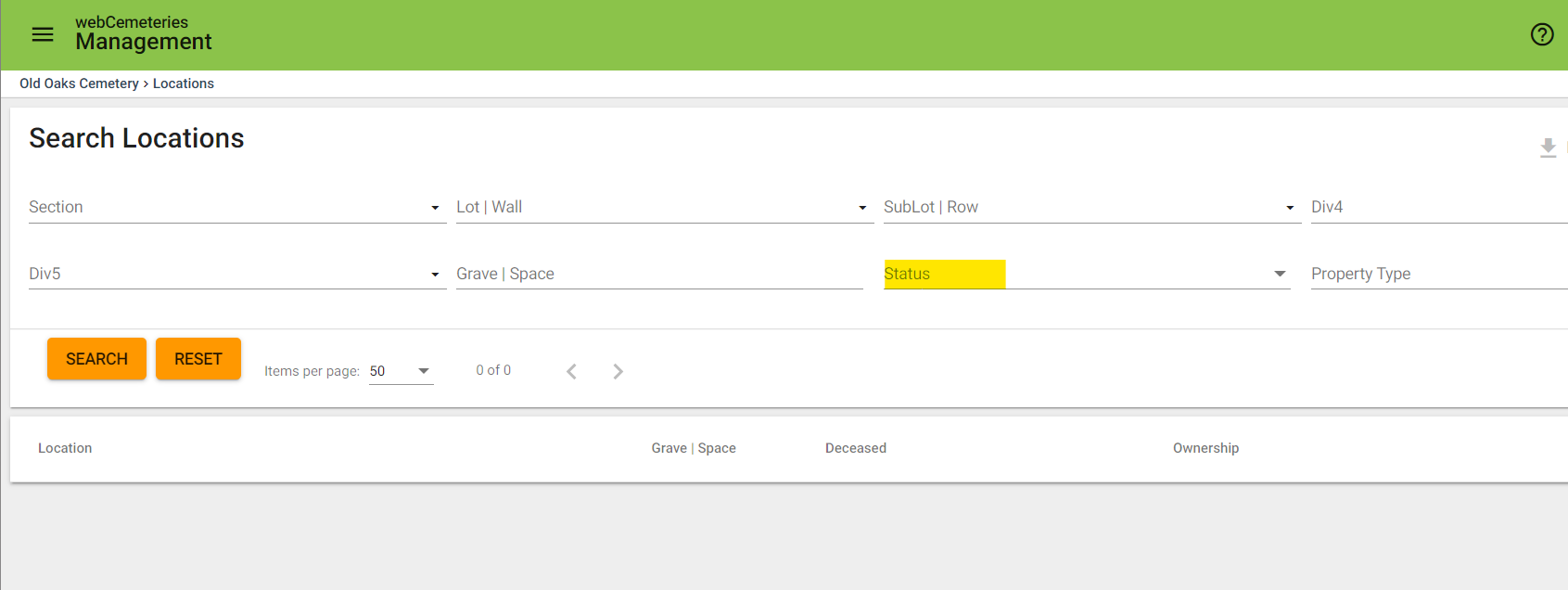
Step 4
Click For Sale.
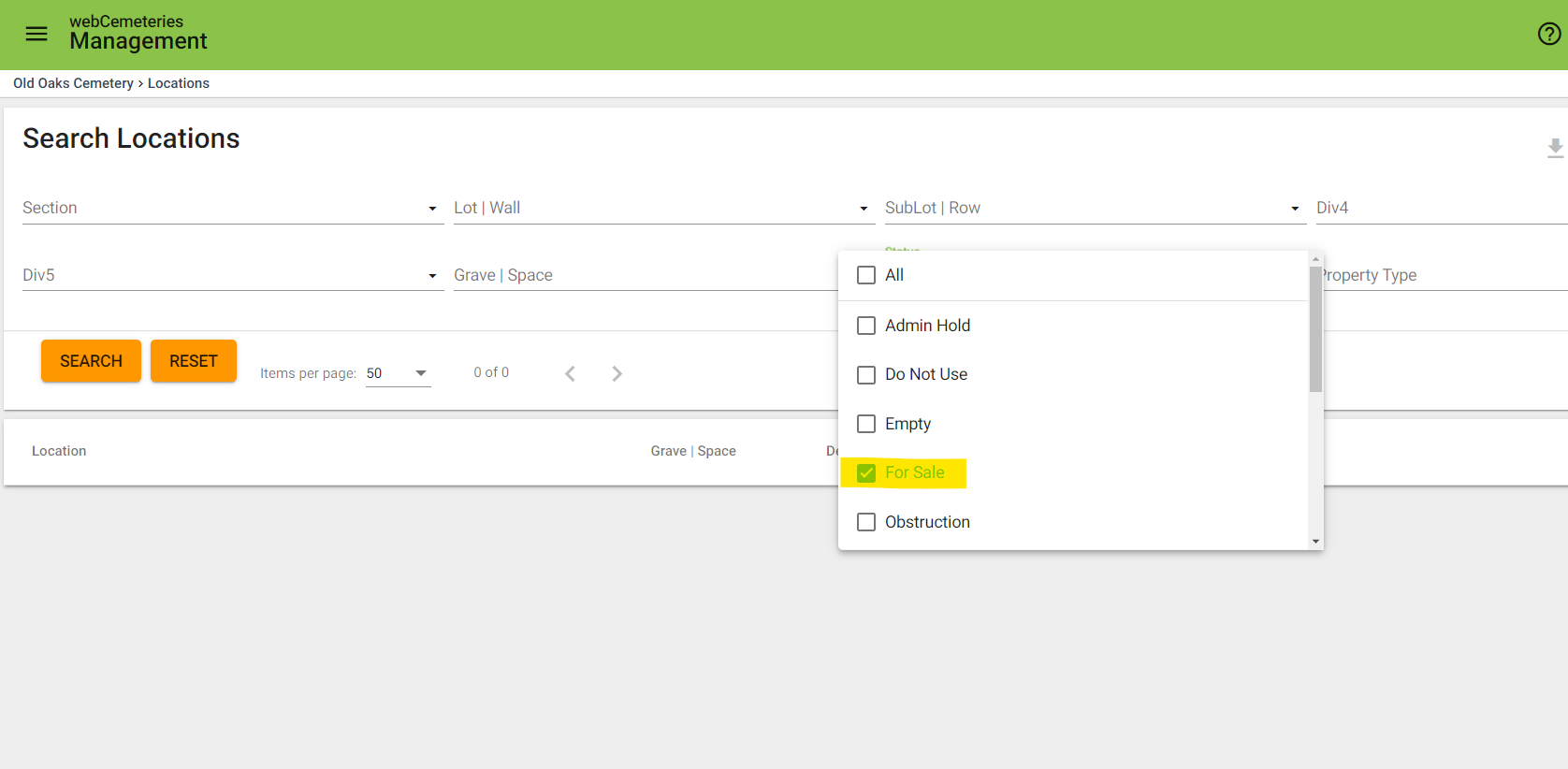
Step 5
You will see For Sale is selected and displaying where "Status" was. Click SEARCH.
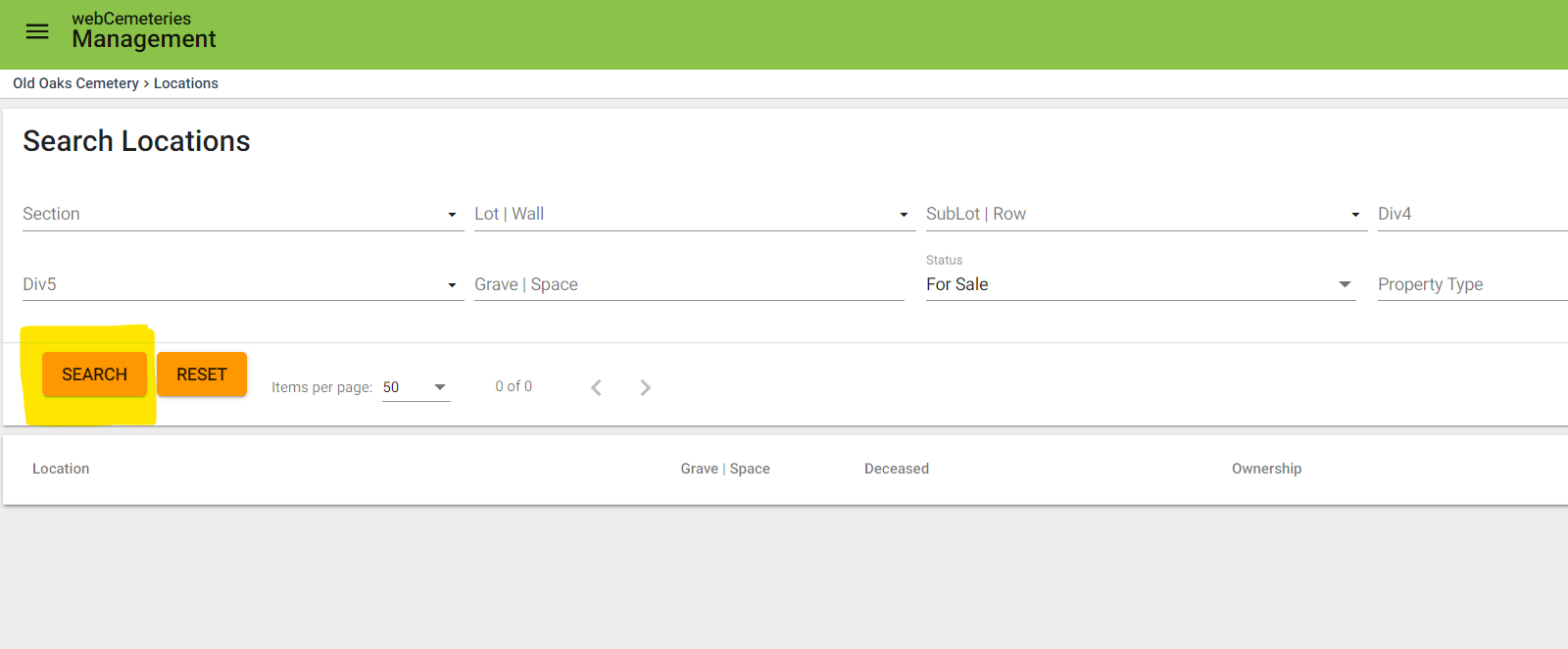
Step 6
The search results will display. In the top right corner, click Export.
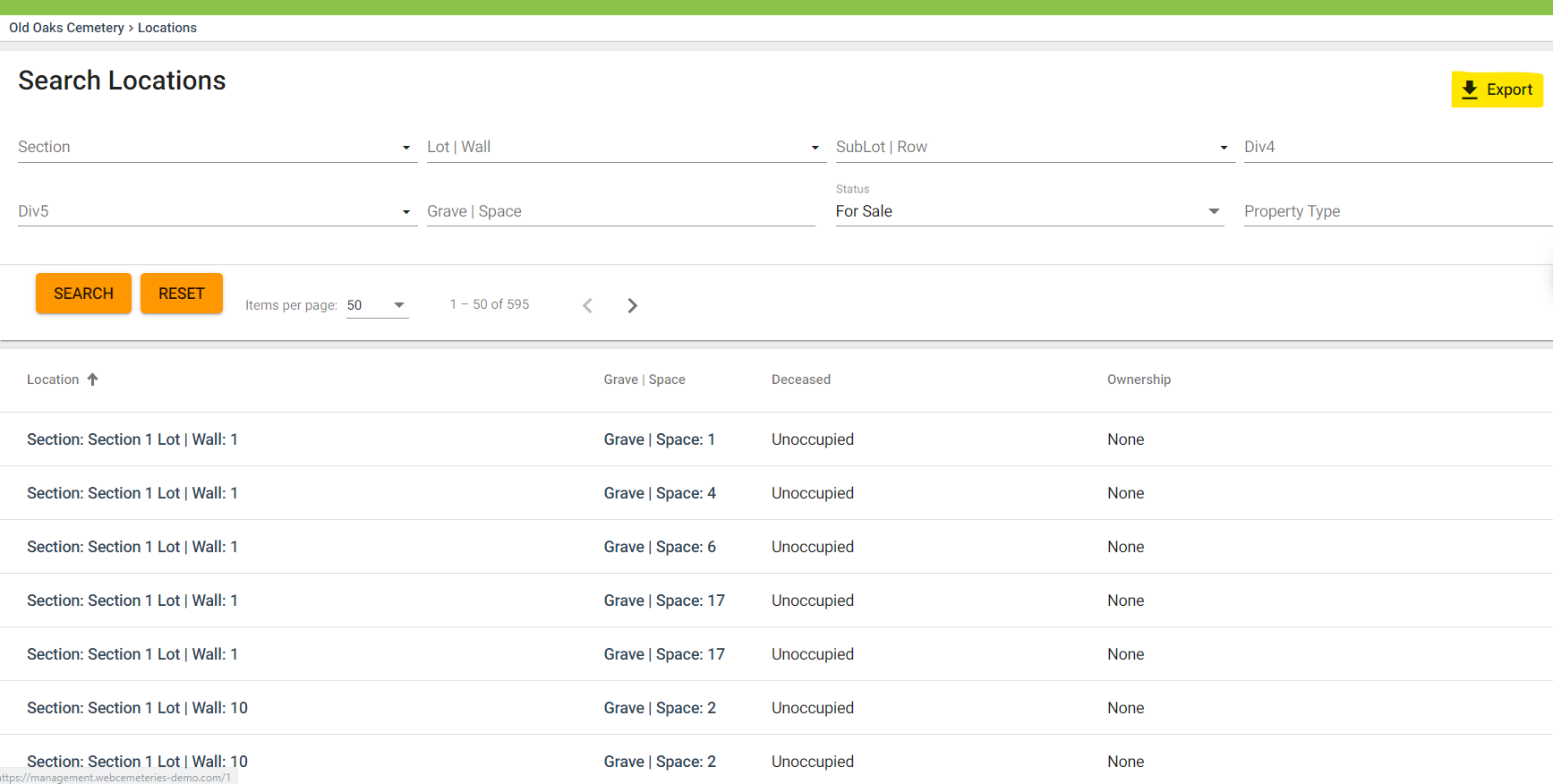
Step 7
Then click "All Results (CSV)."
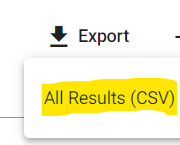
Step 8
You will now have a CSV spreadsheet in your downloads. You can use this spreadsheet however is needed.
