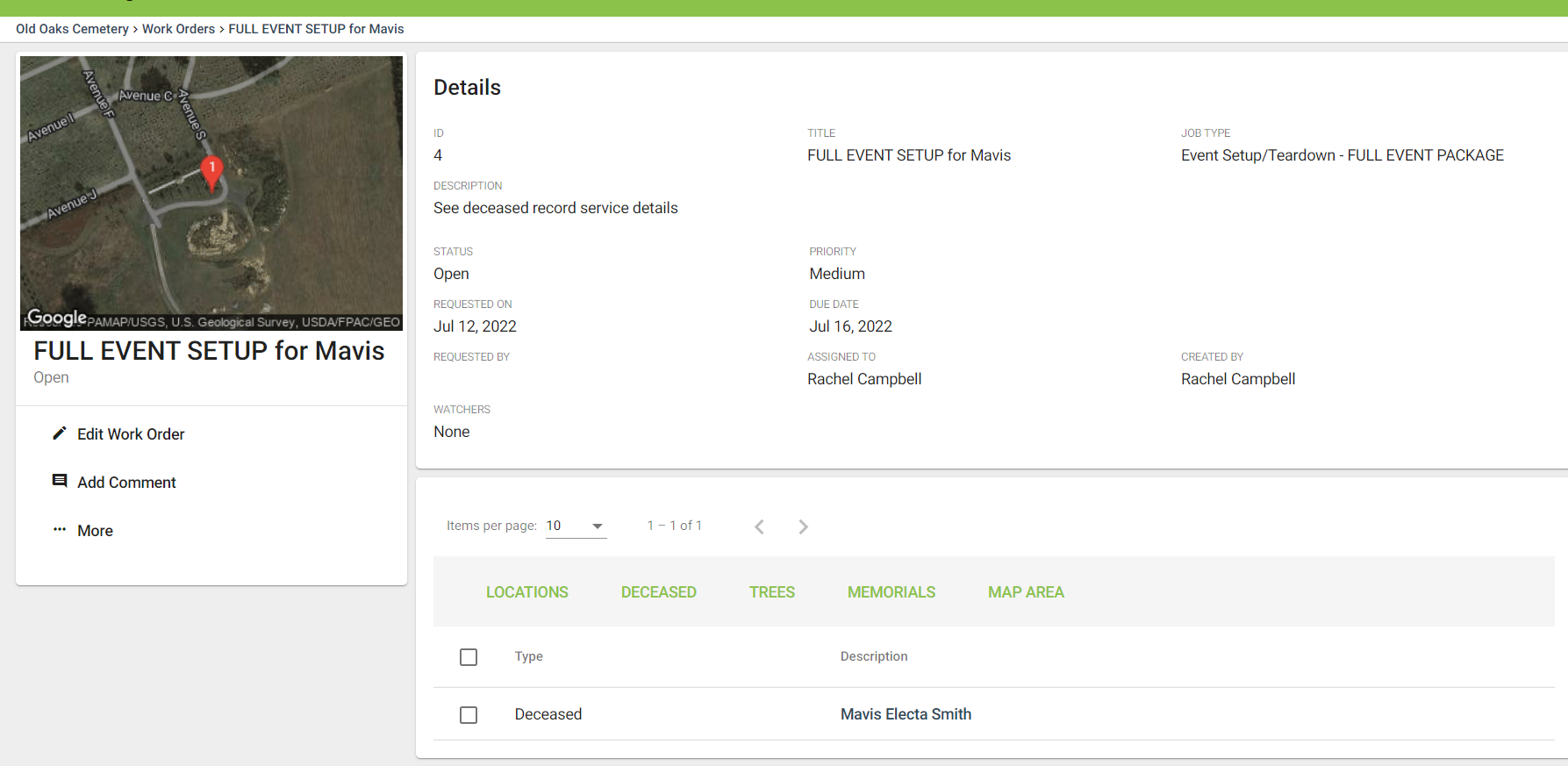How to View Open/In-Progress Work Orders from Your Cemetery Map
Note: this feature will display work orders with a status of open and/or in-progress.
Step 1
Log into webCemeteries Management.
Step 2
Hover over Locations and click "Map" from the left side menu.

Step 3
Click the Work Orders toggle on the right hand side of the screen under the Grave Status key.

Step 4
Once the Work Orders toggle is turned on, the toggle will turn orange, and you will see orange pins and/or orange highlighted sections of places where there are open and/or in-progress work orders.
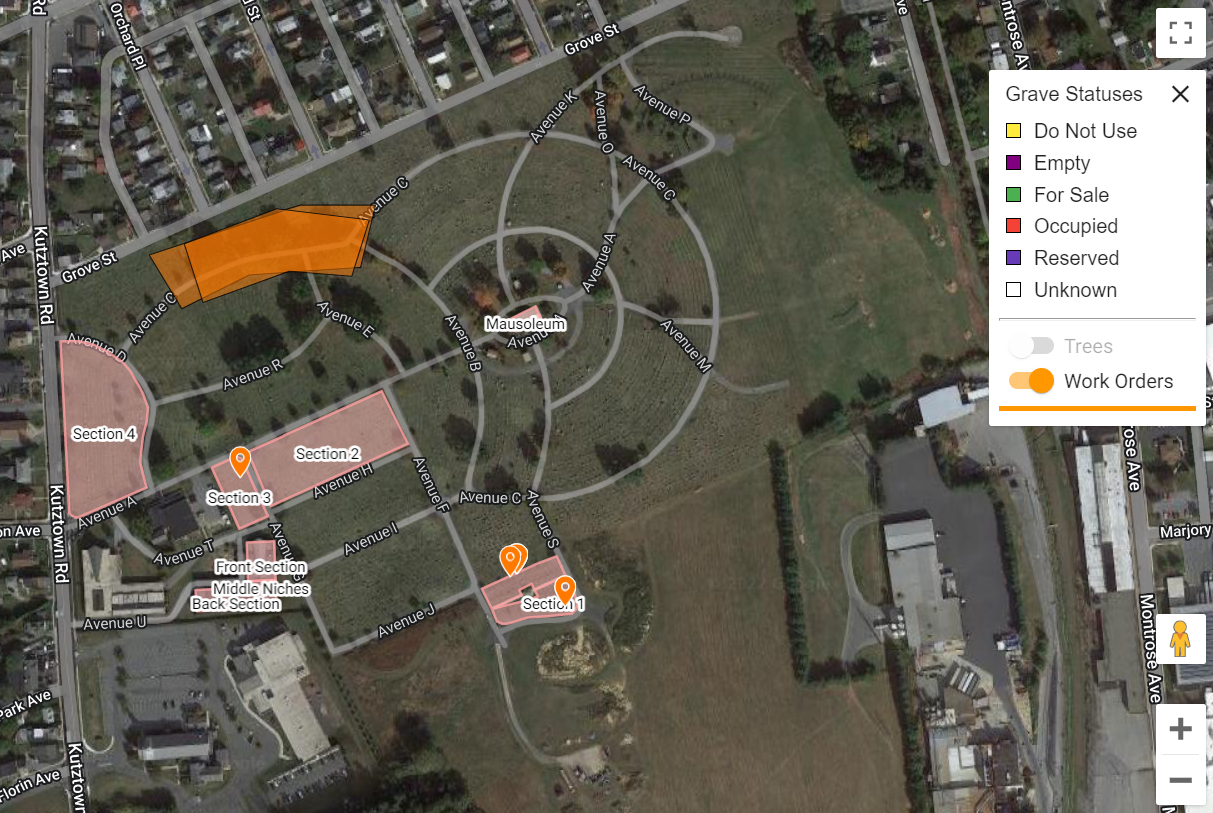
Step 5
To get a better look, zoom in or zoom out with the + and - buttons on the bottom right.

Step 6
Hover over an orange pin or orange highlighted section to preview the work order title.

Step 7
Click on the pin to see more details about the work order.
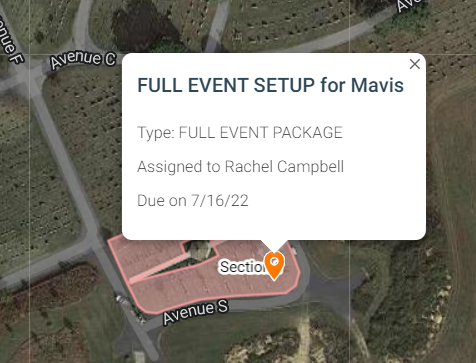
Step 8
Click on the bold work order title to navigate to the work order within the Work Orders module.
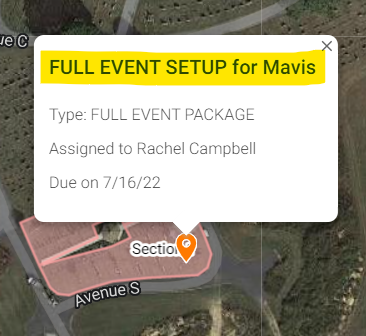
Step 9
You will arrive at the work order in the Work Orders module.