How to View Reserved Properties in Enterprise Sales
The Reservation System is a powerful tool which allows Sales Counselors and Managers to reserve available properties from out in the field while using the Enterprise Sales Application. If you are interested in licensing this application, please reach out to webCemeteries at support@webcemeteries.com or 1-800-653-7049.
Step 1
Open the app from the home screen of your mobile device or visit Enterprise Sales from your desktop computer. If this is your first time accessing the Enterprise Sales App please review this article to learn how to add the app to your device's home screen.

Step 2
Once you've logged in, you will see a list of the cemeteries you have permission to view, or if you are only accessing one cemetery you will see the app tools which you can start using. Click "Reservations" to view any reservations that have been made through your user account.
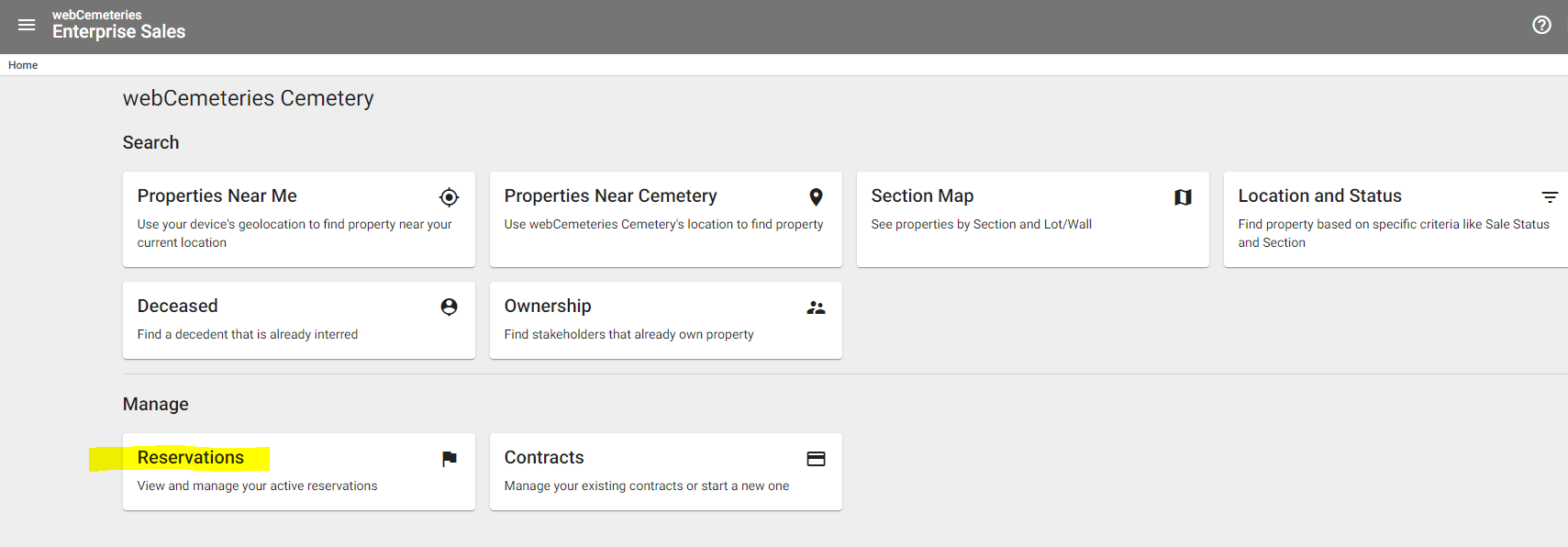
Step 3
Click on the reservation from the list to view it in more detail.

Step 4
Edits to the reservation must be made in webCemeteries Management.
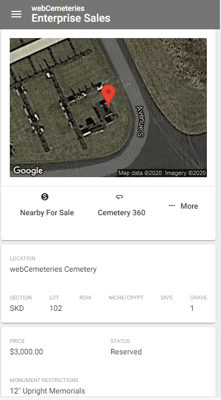
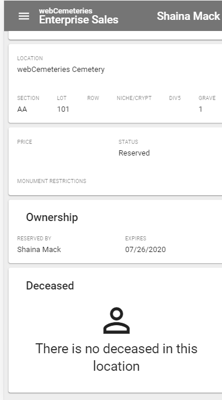
Expiration Email
The sales counselor who created the reservation will receive an email when the reservation is about to expire.

