Updating User Account Email, Name or Password
You will need to know your account's password in order to update these details. If you do not know your account's password, please follow the steps in this reset your password guide.
Step 1
Log into webCemeteries Management.
Step 2
Click on the icon on the top right corner with the first 2 letters of your name and select "Your Profile".
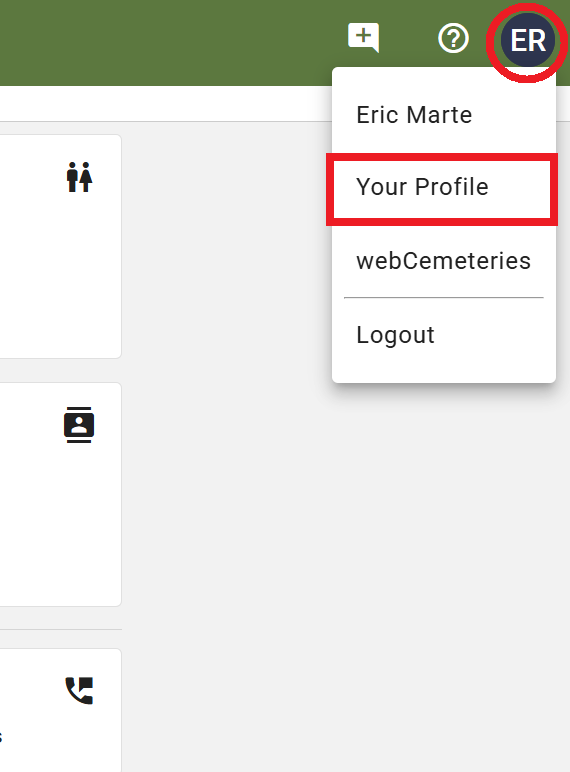
Step 3
If you want to change your password or email address for your user name click on the corresponding button. If you want to add your First and Last Name simply fill in the name fields and click the orange save icon.
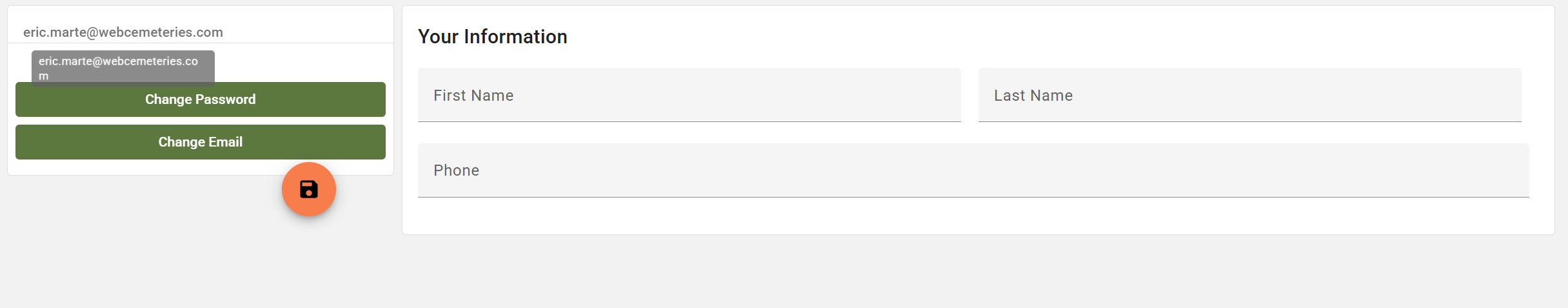
Step 4
A pop up window will prompt you on how to make the update to your email or password.
Step 5
Once the changes have been made, you can log into your account with the new credentials.
