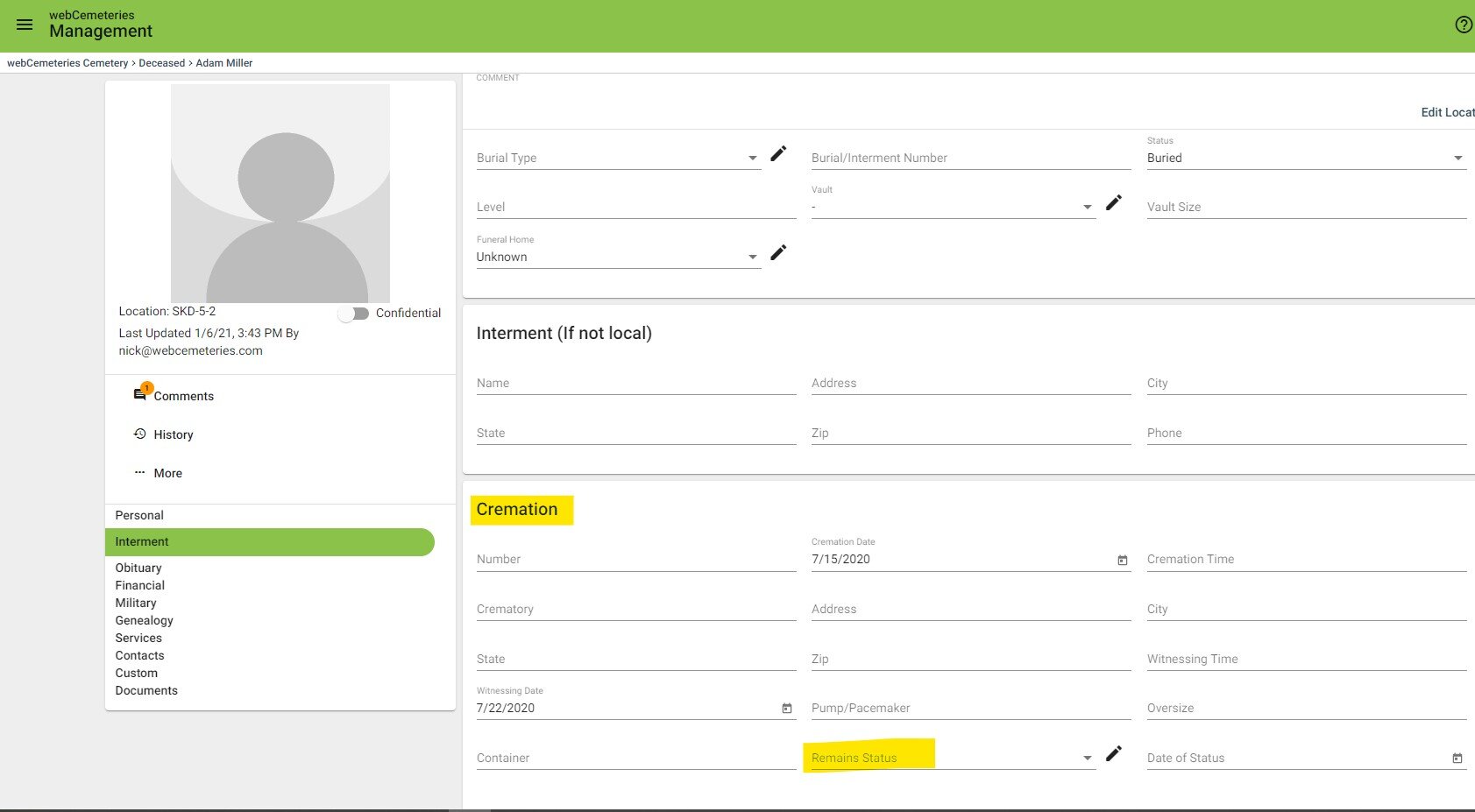How to Add (or Update) Cremation Statuses
Step 1
Log in to webCemeteries Management.
Step 2
Click the Settings icon at the bottom of the left-hand menu.

Step 3
Click the orange "+" button on the top right to add a new Cremation Status or click on the name of the Cremation Status to edit it.

Step 4
Fill in or edit the form and click "Save."

Step 6
Your new cremation status or newly edited cremation status will appear in the “Remains Status” drop down list. The Cremation section is under Interment on a deceased record.