How to Update Property Pricing Per Location Level
Step 1
Log into webCemeteries Management.
Step 2
Click "Settings" and select "Location Pricing" from the left side menu.
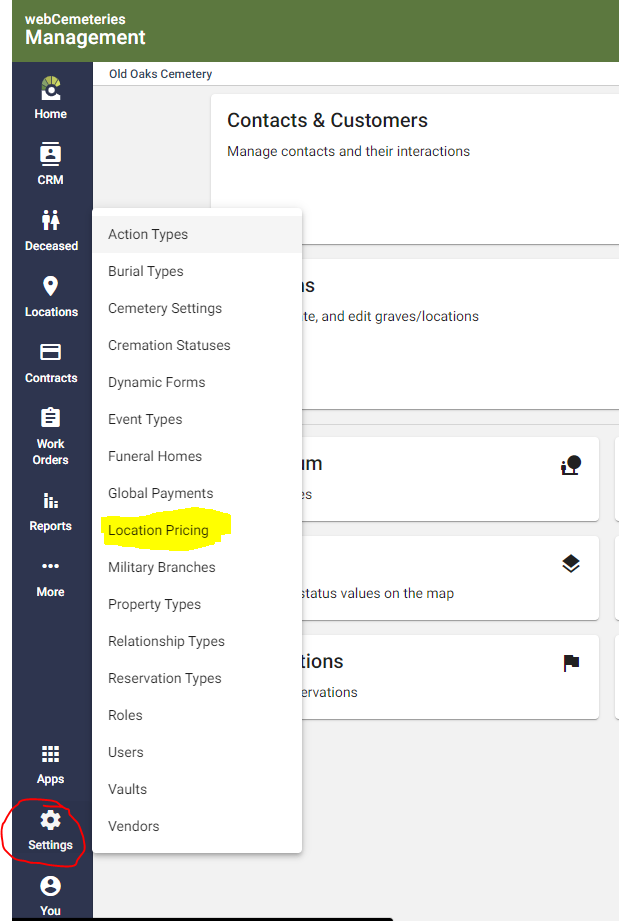
Step 3
If you want to set the price per section, hover on the right side of the row of the Section you wish to edit the price for.

Step 4
If you want to edit a lot within a Section, click the section you wish to edit to see the lots within.
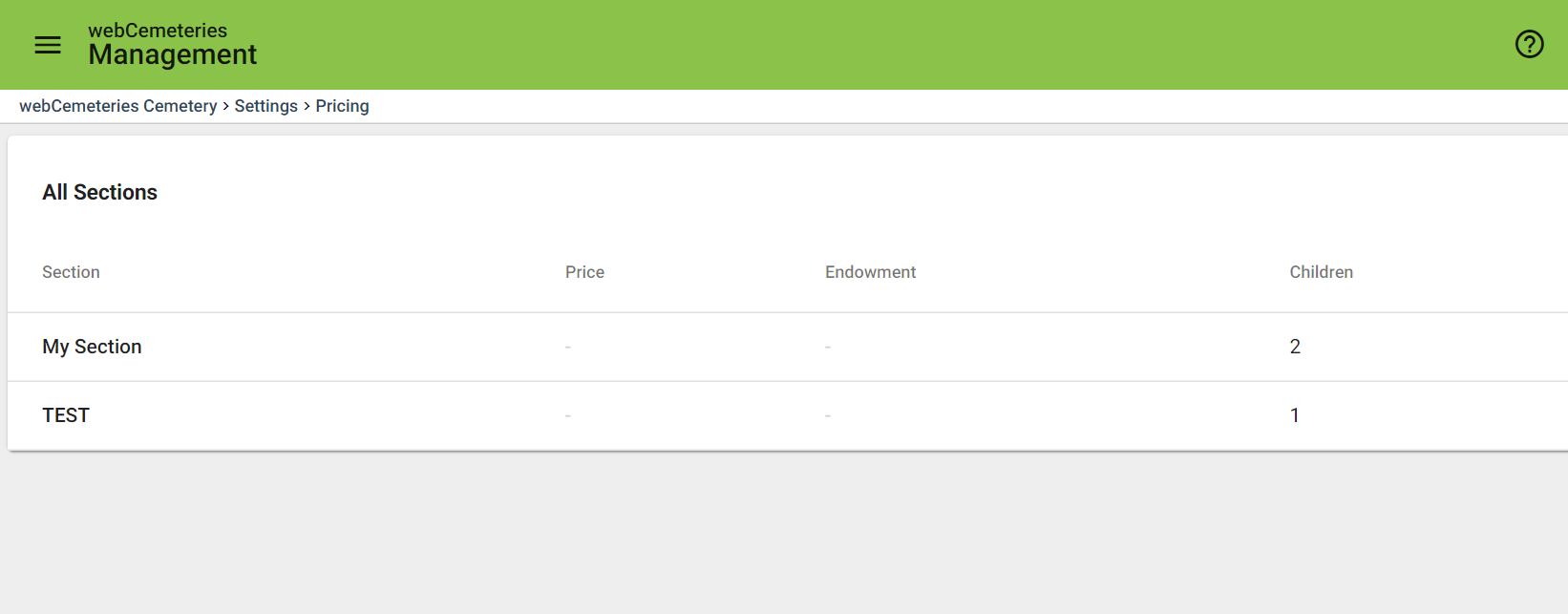
Step 5
If you want to edit the price of the lot, hover over the right side of the row of the lot you wish to change the price.

Step 6
If you want to edit a Sublot within a Lot, click on the Lot.
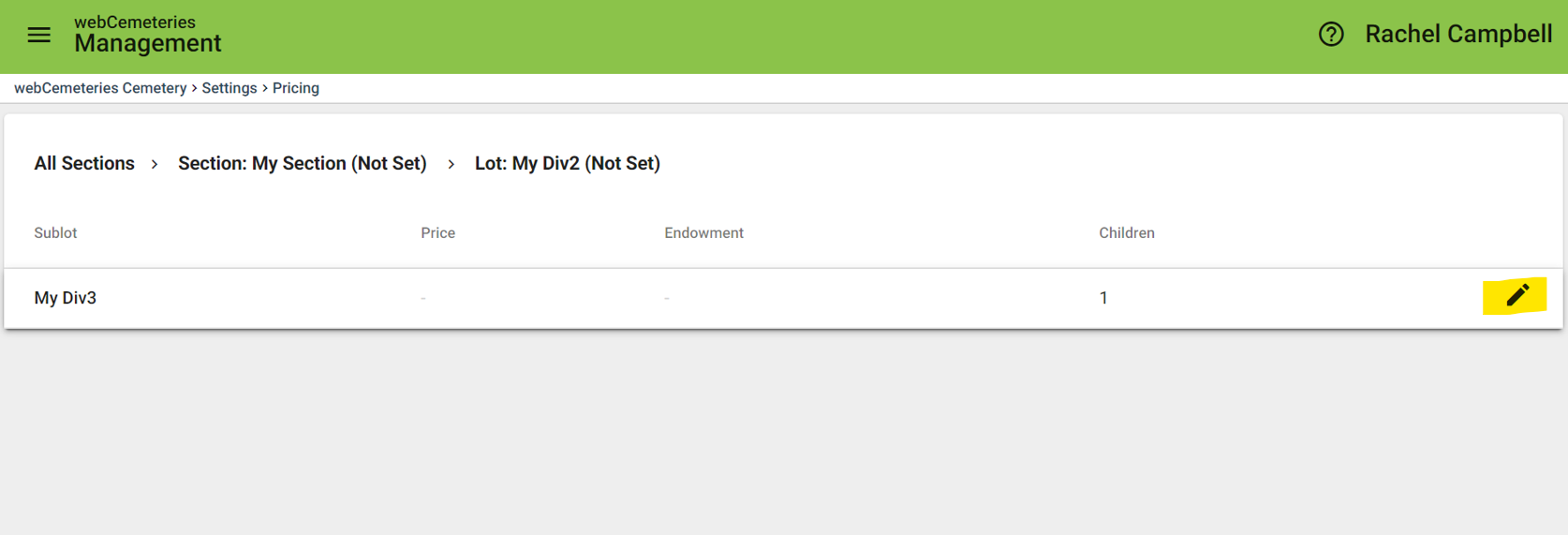
Step 7
Once you click the pencil icon at any level, you can edit the price of that level (whether it’s the overall Section, Lot, Sublot). Make sure to click SAVE.
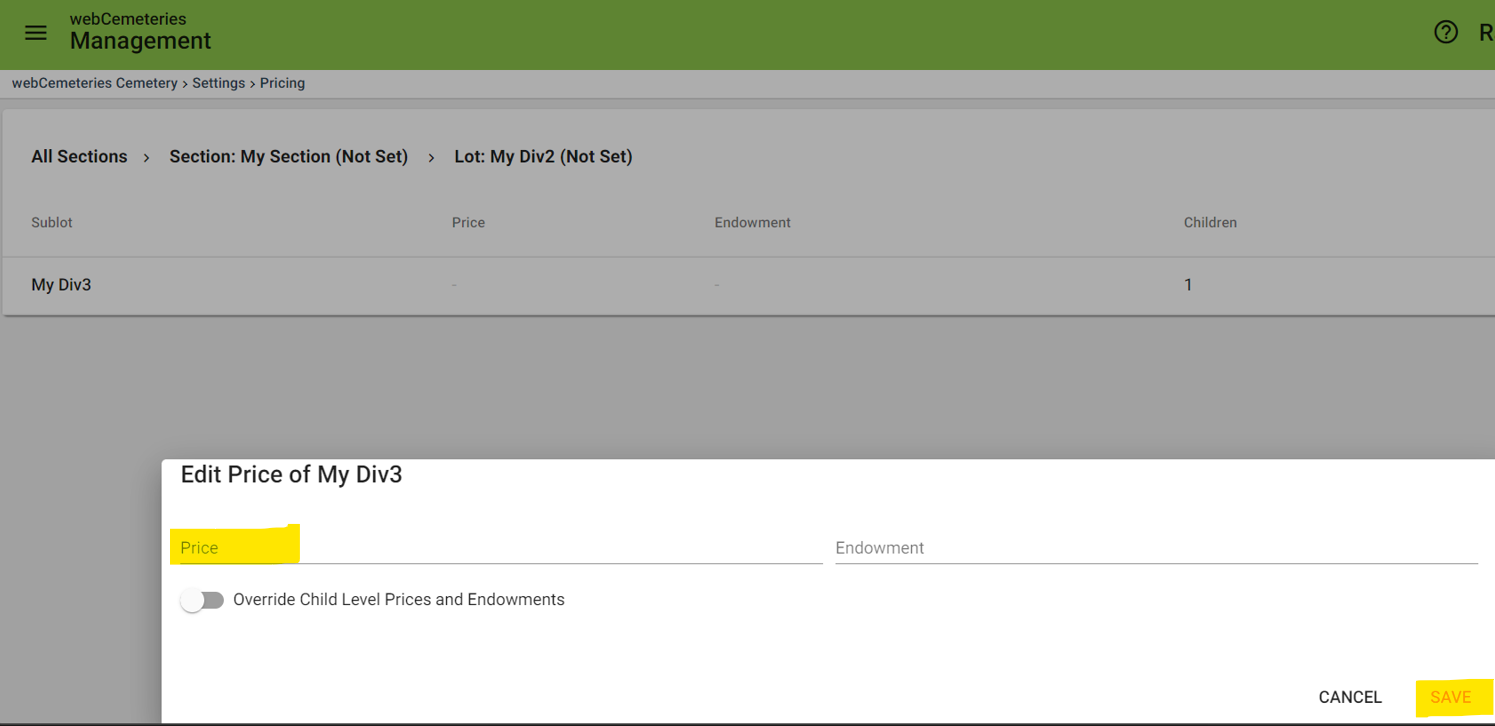
Step 8
Once you get to the lowest level, the tool will let you know. If you wisht to edit the price of an individual grave, go to the Grave Page and click “Edit Details.”

