How to Edit Grave Layout View
Step 1
Log into webCemeteries Management.
Step 2
Hover over "Locations" on the left side menu and click "Search Locations".

Step 3
Step 4
Click into the location you wish to edit.
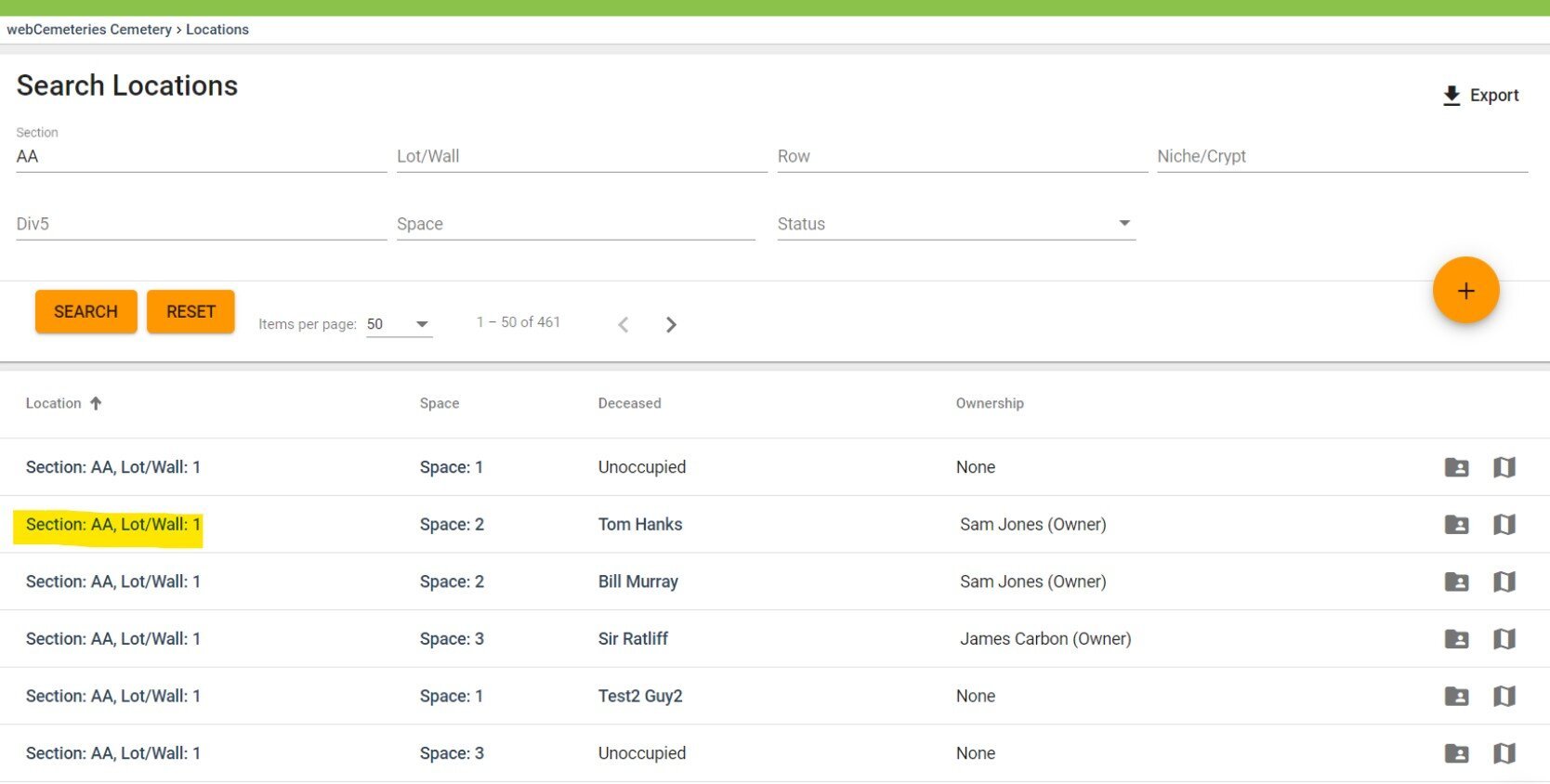
Step 5
On the left side of the page under the map, click "Edit Location."

Step 6
Change the number of graves per row to set the number of graves that will run across the grave layout screen. You can also adjust the "Grave Orientation" to set the graves to start running Horizontally Bottom Right, or Vertically Bottom Left or however you need to configure your location. Click "Save."

Step 7
Your grave layout should now match the changes you made. If it does not match your changes you may need to adjust the Grave number and Grave alpha fields. Grave number is synonymous with grave order and Grave alpha is the naming convention for the grave as you refer to it.
Example: Grave Number could be 5 and Grave Alpha could be 10. The grave would appear as 10 on the grave layout screen, but it would display in the 5th position order on the grave layout screen.
Additional Support
For questions or additional help with this issue please contact webCemeteries at support@webcemeteries.com or call 1-8000-653-7049.
