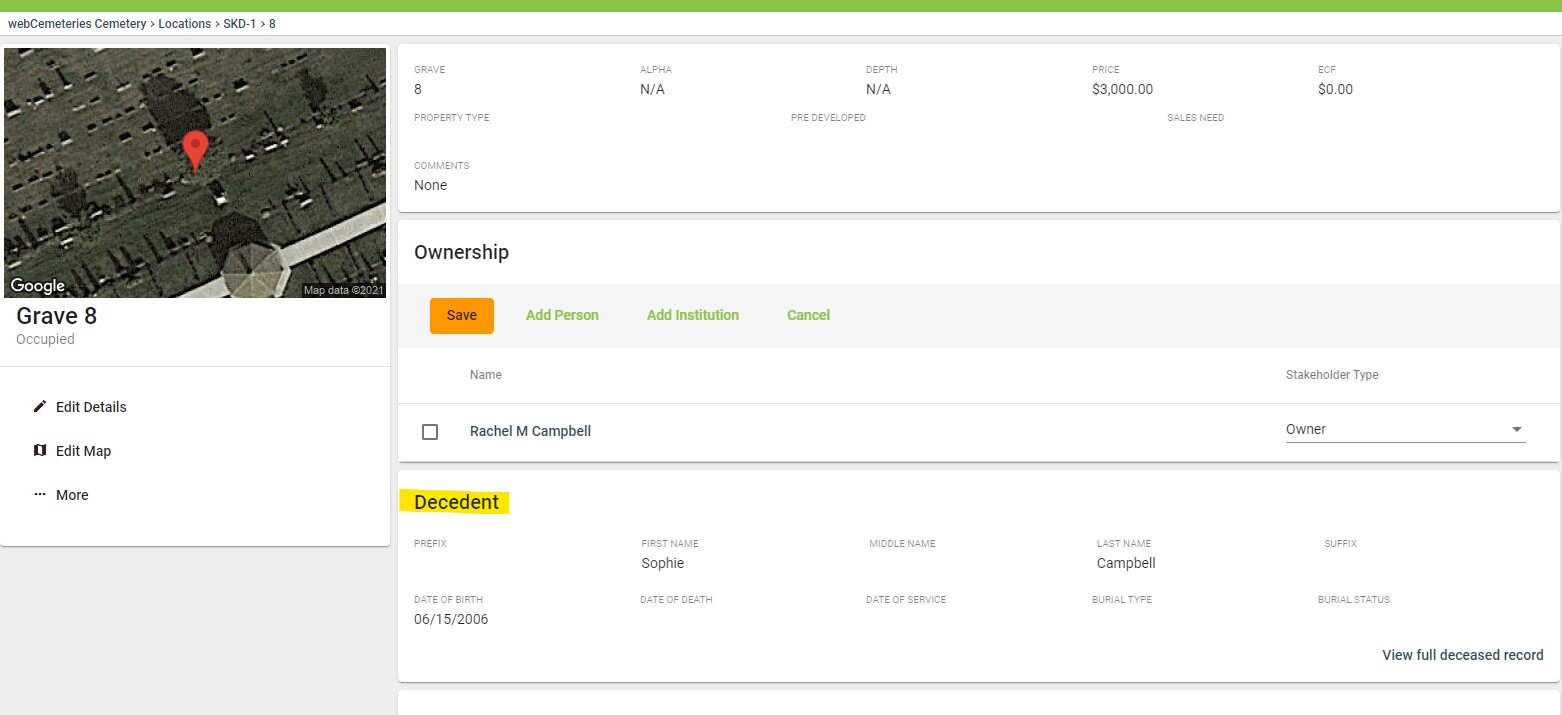How to Transfer a Deceased Record to a New Location
Step 1
Log into webCemeteries Management.
Step 2
Hover over "Locations" on the left side menu and click "Search Locations".

Step 3
Search for the location where you would like to transfer the deceased. Click on the space or grave of where you would like them to go.

Step 4
Click on the "Add Interment" button on the page. This is the same process as adding a new deceased record.

Step 5
Start to enter the name of your deceased and the left side of the Add Interment window will start to populate search results. Select the deceased from the list.
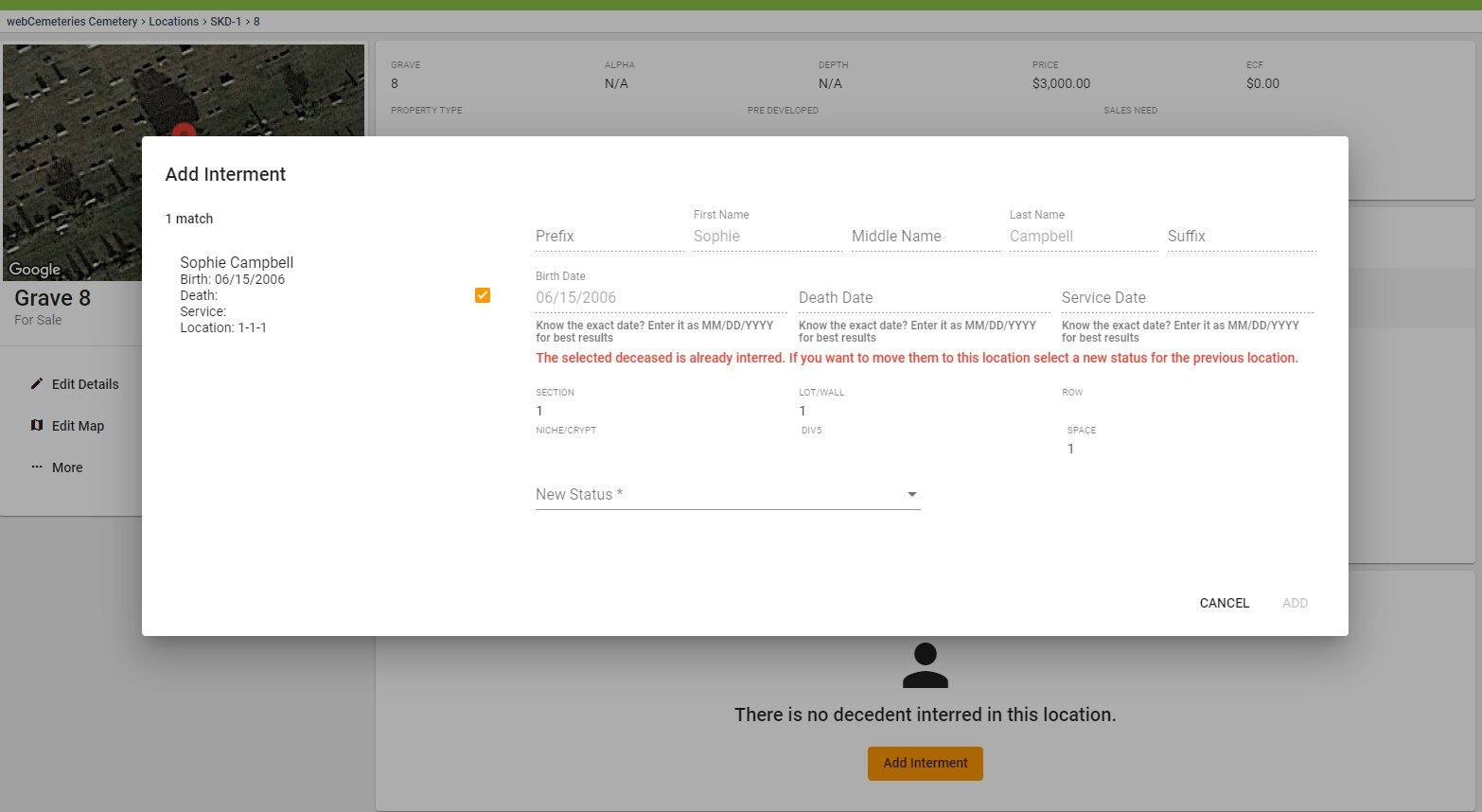
Step 6
Once you've selected the deceased from the list of search results you will be asked to give the previous location a new grave status which will tell the program how you would like to handle the previous location. If you would like the location to be returned to "For Sale" status or "Empty" status select that from the drop down menu. Click "Add" to finish transferring the deceased.

Step 7
The decedent has now been transferred to the new location.