Export Contract Search
Step 1
Log into webCemeteries Management.
Step 2
Select "Search Contracts" from the left side menu.
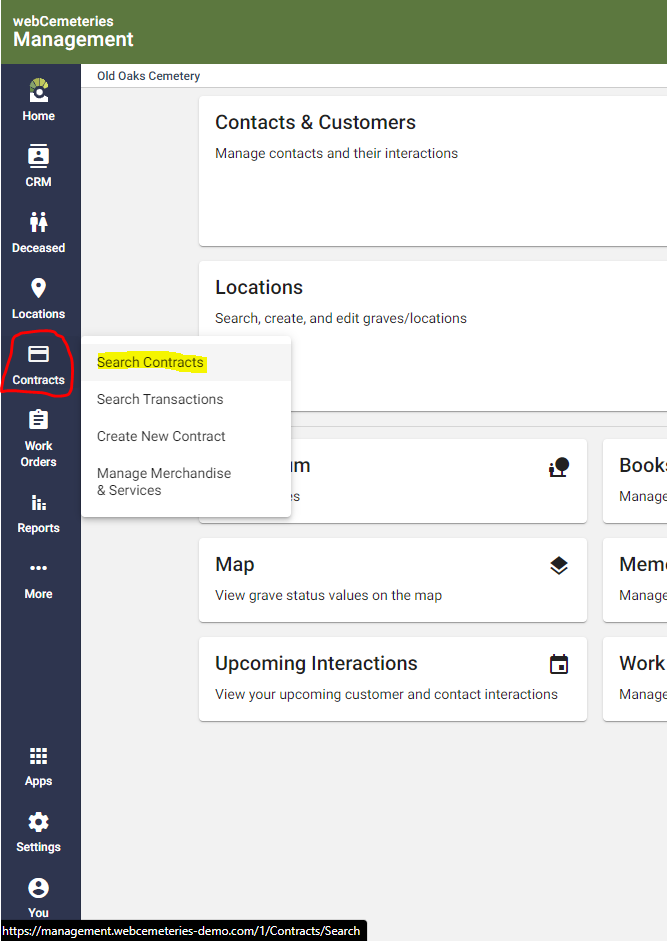
Step 3
When the contract search page opens it will default to show "In Progress, Price Lock" status contracts. This can easily be changed by clicking the status drop down and deselecting and selecting options. Or search by any of the other fields on the search page then click "search."

Step 4
In the upper right corner of the page, click "Export" and select either Contracts Details or Line Item Details.

Contracts Details- This export will provide you with details for all of the contracts within the search parameters that you searched for. The export looks like this: 
Line Item Details- This export will provide you with a report of all the individual line items for contracts within your search parameters that have dollar amounts established in the contract. In the screen shot below, you'll notice that contract 3 was included in the report because the contract contains a line item value.

