Understanding Price Lock Status
Learn more about editing or updating contract status.
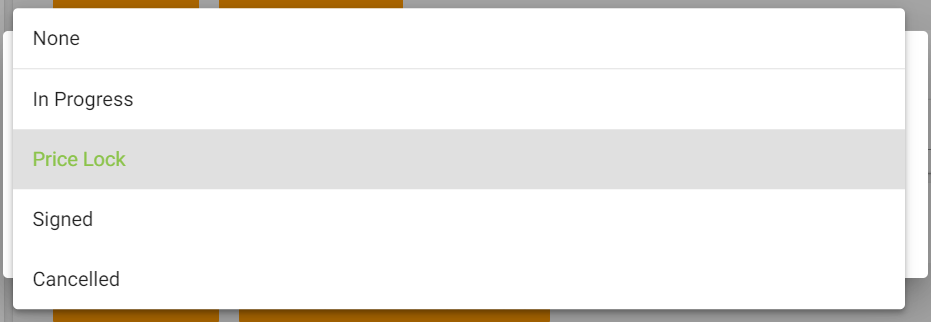
What is the Price Lock Status?
The Price Lock status was created for the webCemeteries Contracts module to allow you to create a contract and lock in the pricing of property, merchandise and services at the current rate to prevent future price increases. The pricing will be locked at the time the status is saved and will remain at the locked price for an indefinite amount of time, even if inventory prices are changed.
In the price lock status a contract’s ownership or purchaser information, property/merchandises or services and deceased can not be updated.
Unlocking a Price Lock Contract
To make edits to a contract after it was locked, you would need to open the contract, click “Change Status” and set the contract status to “In Progress.” If you have updated the inventory prices since the locking of this contract, the prices will update as soon as the contract status is set to “In Progress” again.
The only way to maintain the prices that were in the previously locked contract would be to set custom prices.
Double Check Before Setting “Price Lock” Status
Double check contract details before updating the contract status to “Price Lock” as limited changes can be made to the contract under this status. Major changes to properties, deceased, merchandise or services will require the contract to be unlocked.
