How to Pay Off the Remainder of a Signed Contract
Using the Payoff feature automatically pays off the remaining balance and changes the contract status to "Paid in Full".
Payoffs are only available for Signed Contracts.
Step 1
Log into webCemeteries Management.
Step 2
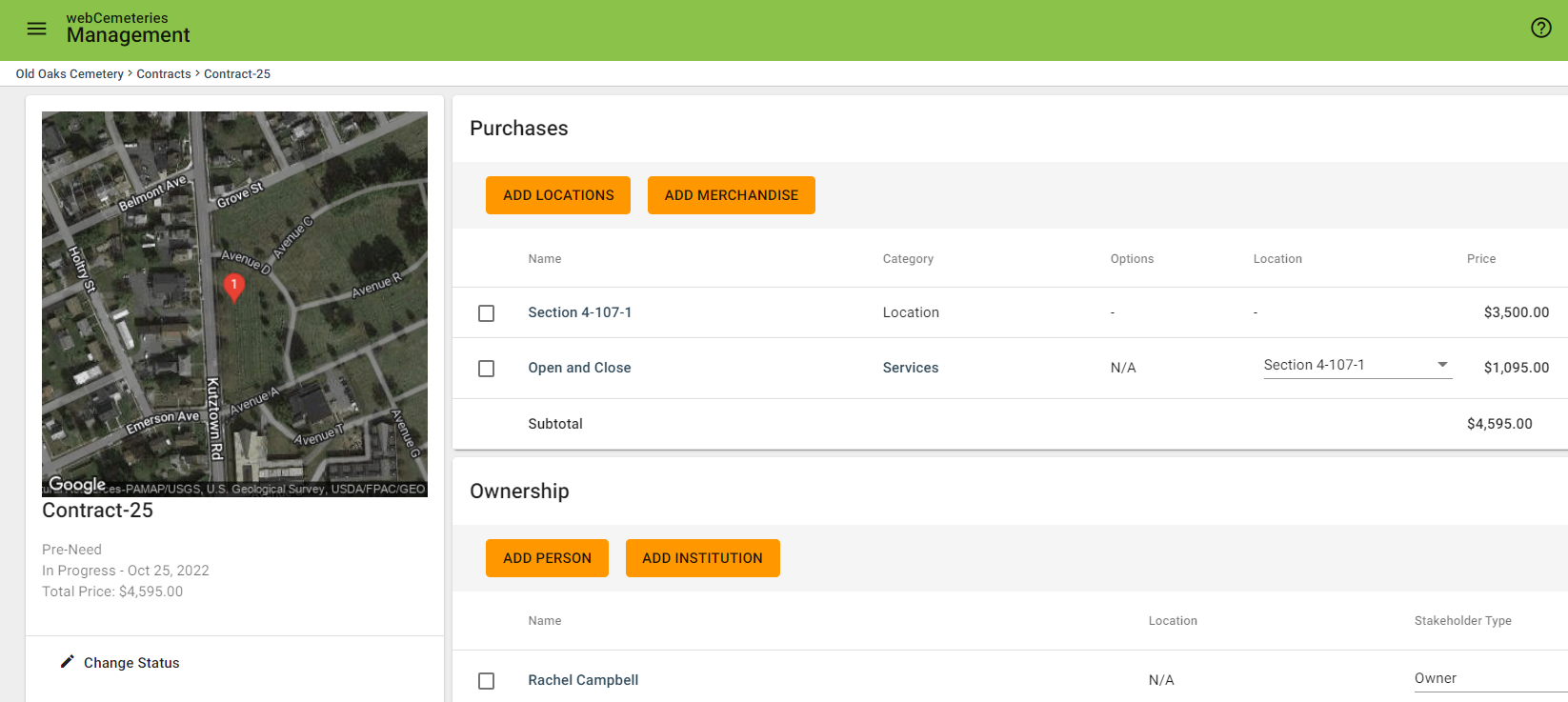
Step 3
Scroll down to Transactions and select "Pay Off".
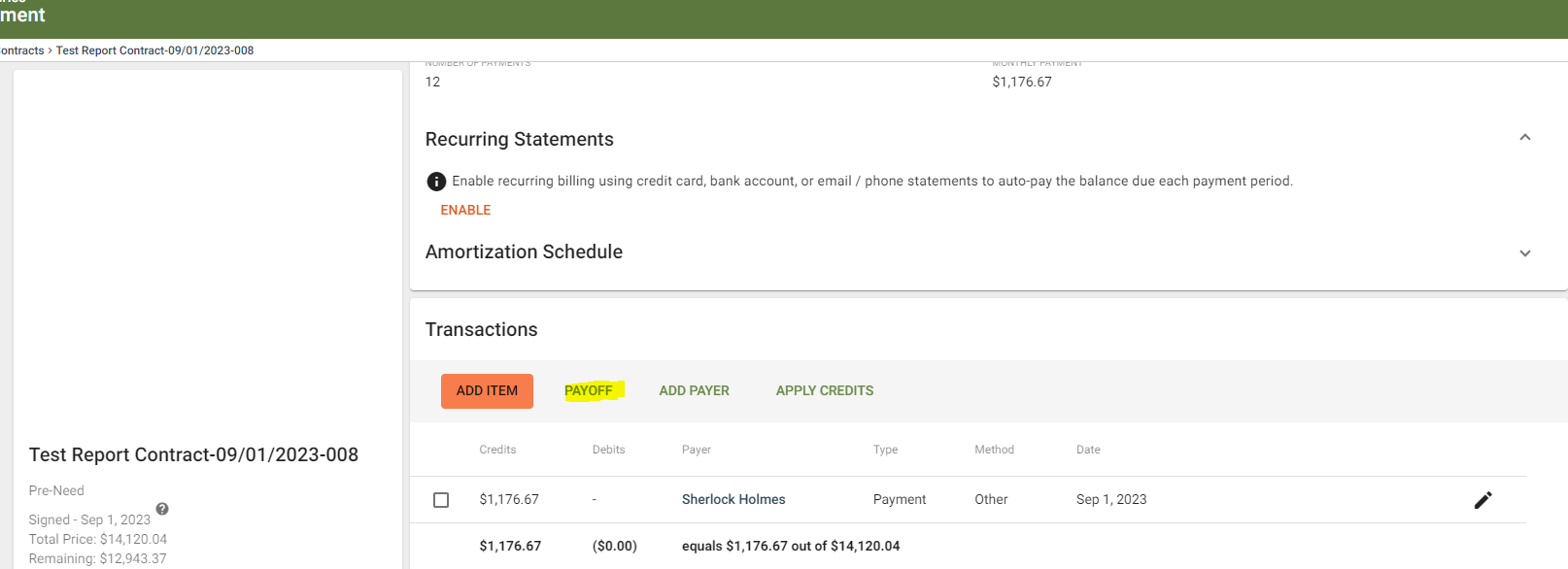
Step 4
The system will automatically recalculate the payoff for the Contract as of todays date.
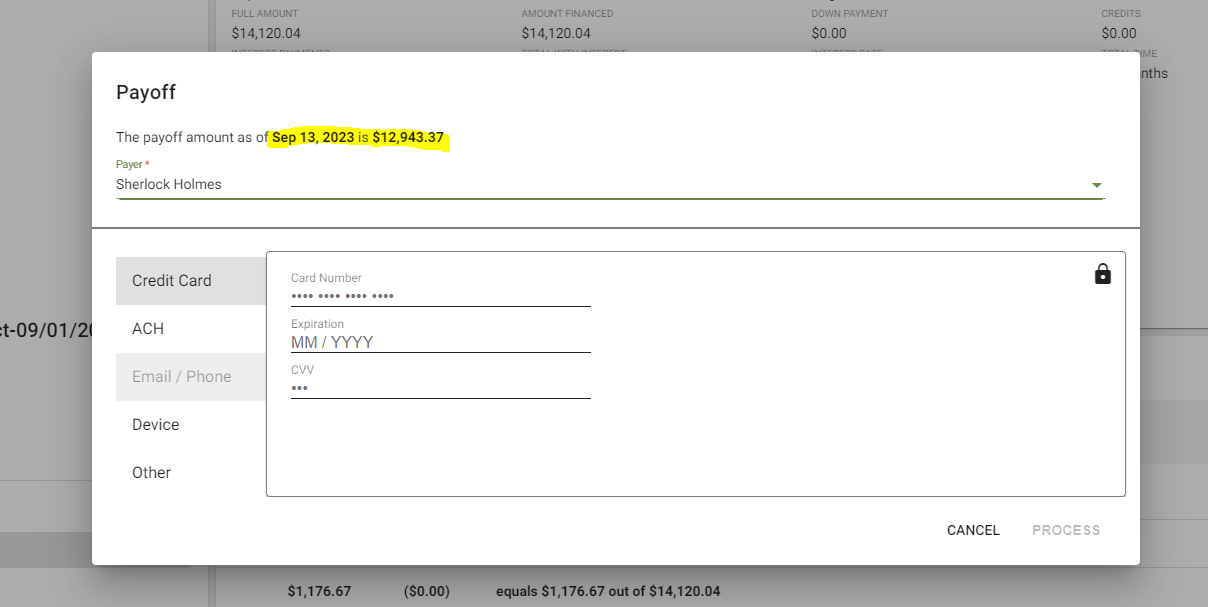
Step 5
Enter the payment transaction details as you normally would, and click "Save".
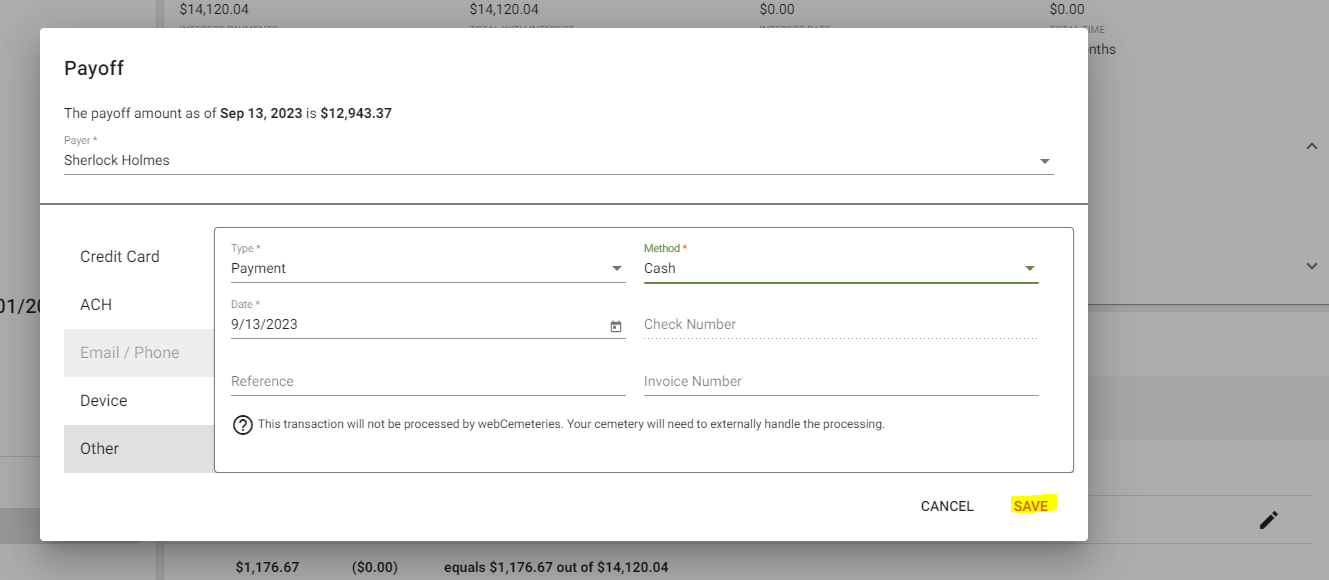
You will see a new payment for the payoff amount, and the contract status will be changed to "Paid in Full".

