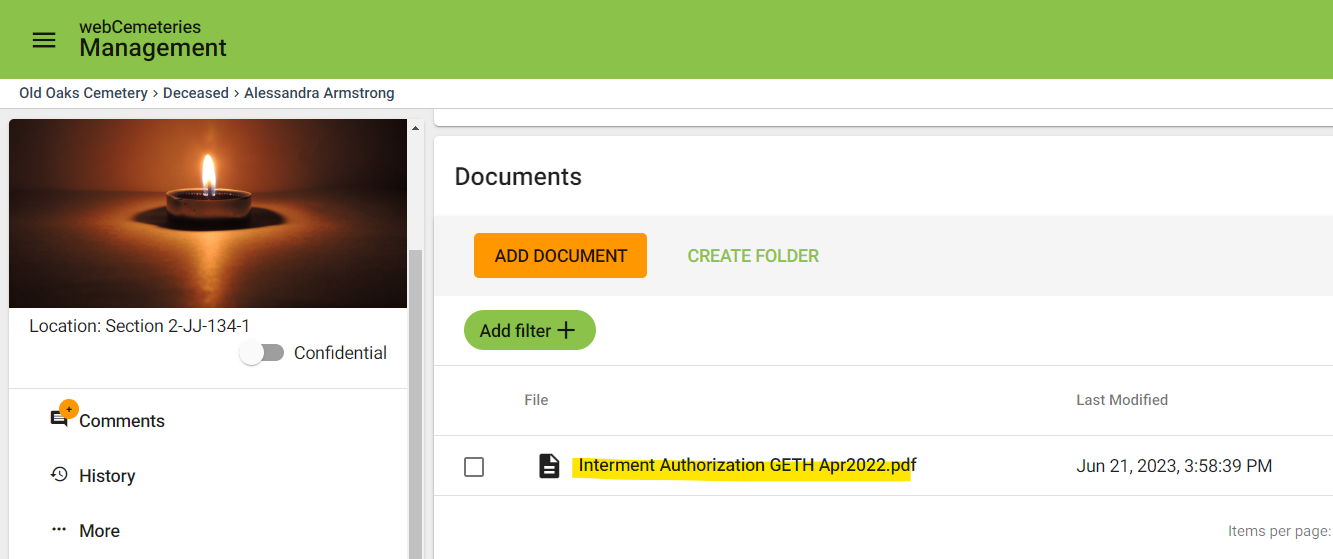How to Add Documents to Deceased Record
Step 1
Log into webCemeteries Management.
Step 2
Search by Deceased Record and open the deceased profile page.
Step 3
On the left hand side of the Deceased Record, click "Documents" from the quick jump menu.
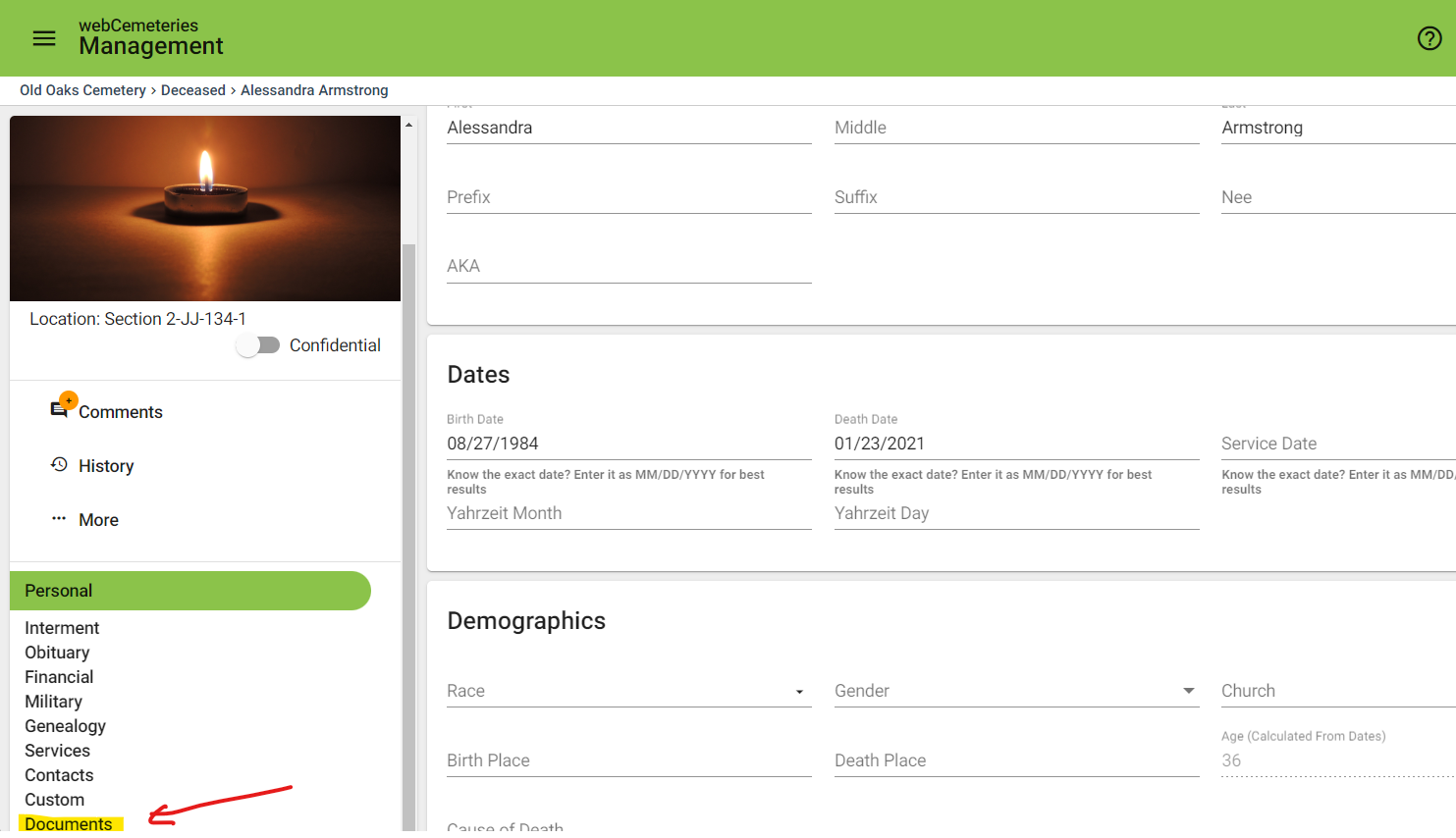
Step 4
Click ADD DOCUMENT.
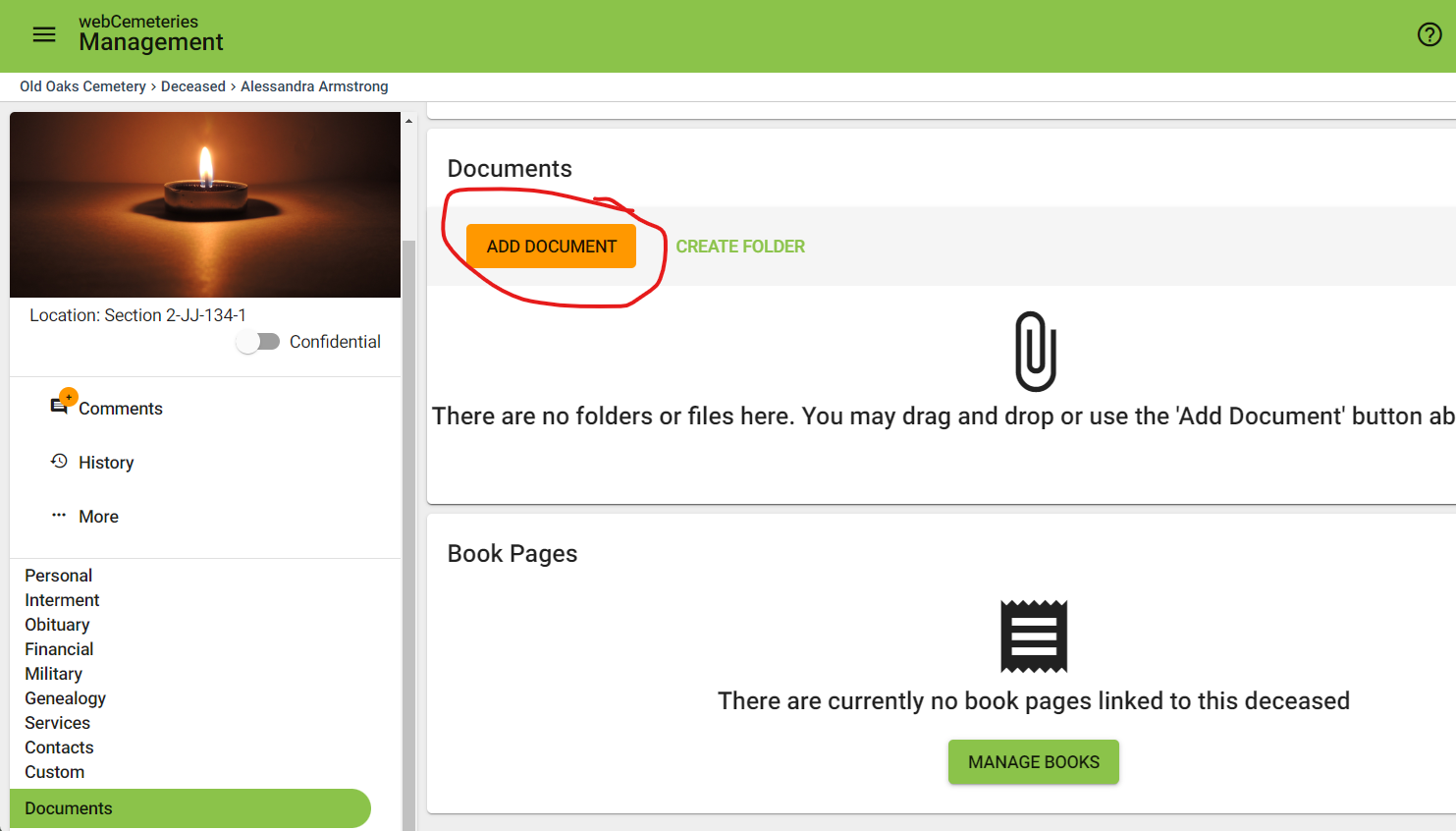
Step 5
Select the file you wish to upload and click Open.
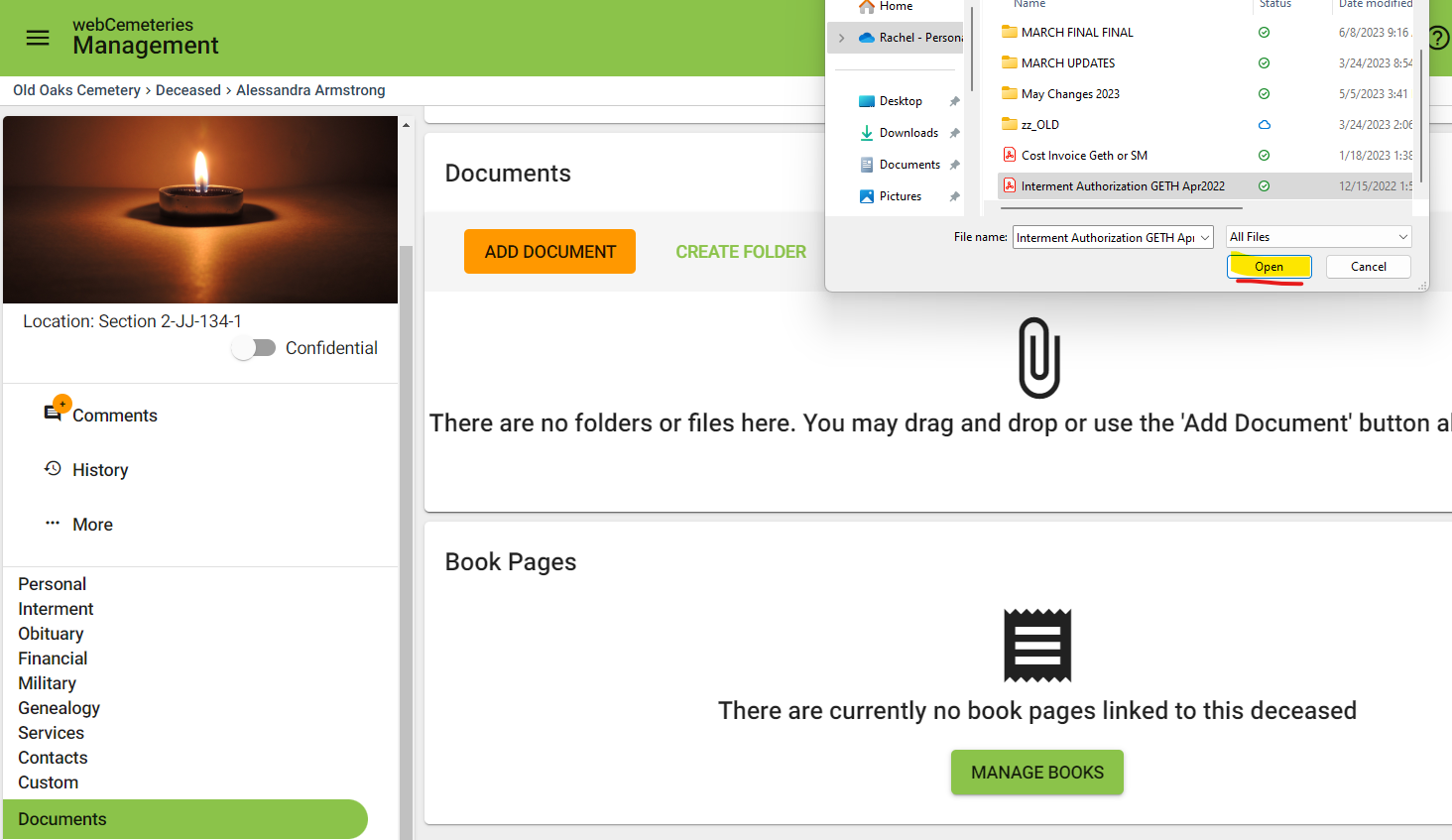
Step 6
You will now see your file displayed in the Documents area.