How to Delete a Relationship Type
If you are a cemetery administrator, you will be able to access these settings. If you are not a cemetery administrator, reach out to your cemetery administrator or contact support@webcemeteries.com.
Step 1
Log into webCemeteries Management.
Step 2
Click "Settings" and select "Relationship Types" from the left side menu.
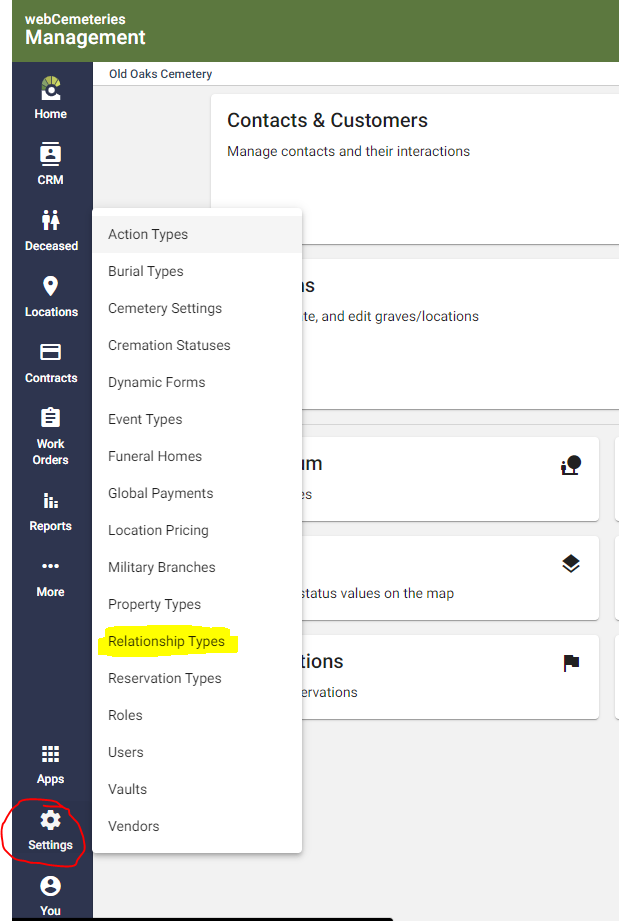
Step 3
Click on the check box to the left of the relationship types that you want to delete, then click the "Delete" button that will appear on top of the list.

Step 4
If there is any record that is assigned the selected relationship types, a window will pop up asking you to choose what they should be reassigned to.
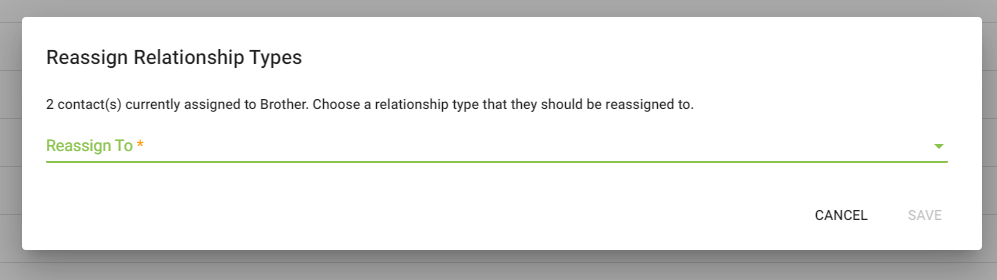
Step 5
Click where it says "Reassign To*", and select the relationship type to replace the one being deleted, then click "SAVE".
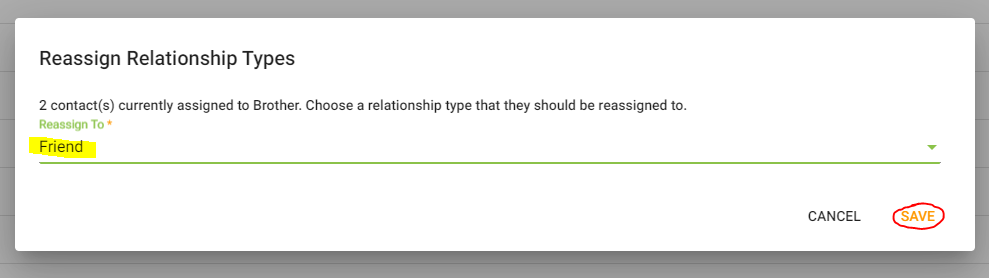
Step 6
Another window will pop up asking if you are sure you want to delete the selected Relationship Types. Select "Yes" if you are sure, and the relationship type will be deleted.

