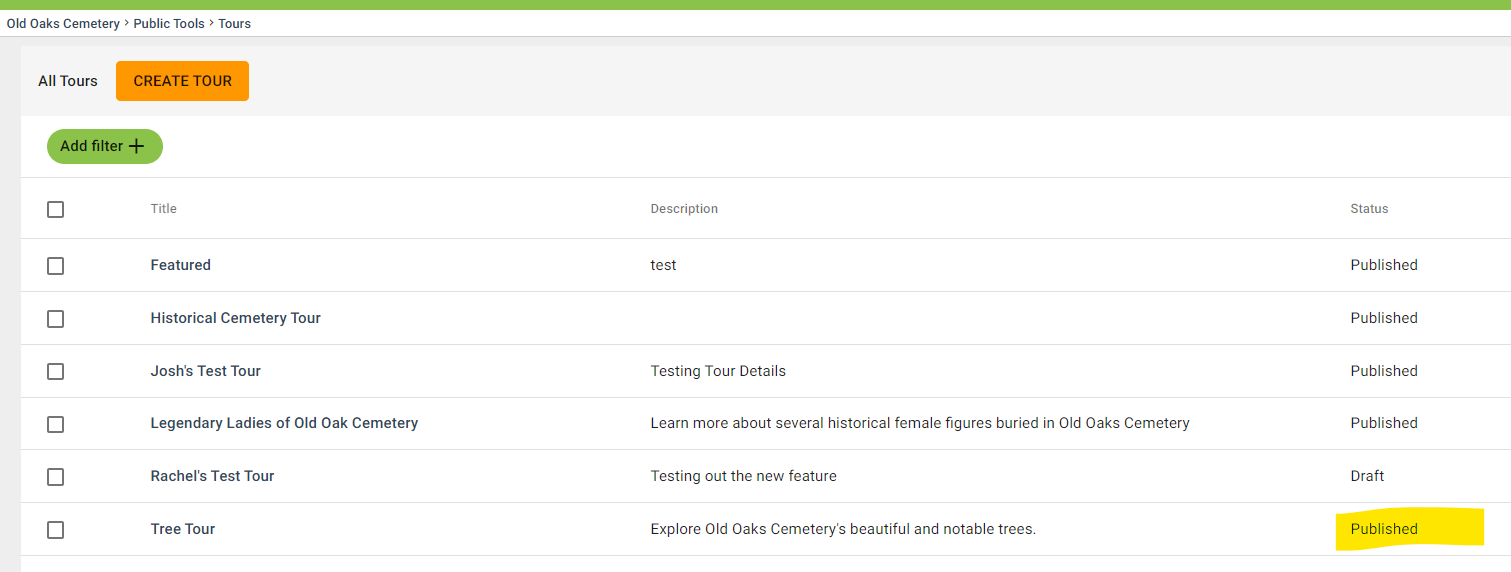How to Publish or Unpublish a Tour
Step 1
Log into webCemeteries Management.
Step 2
Create a tour or find a tour you just created.
Step 3
Notice in the overall tour list the "Status" of the tours say Published or Draft.
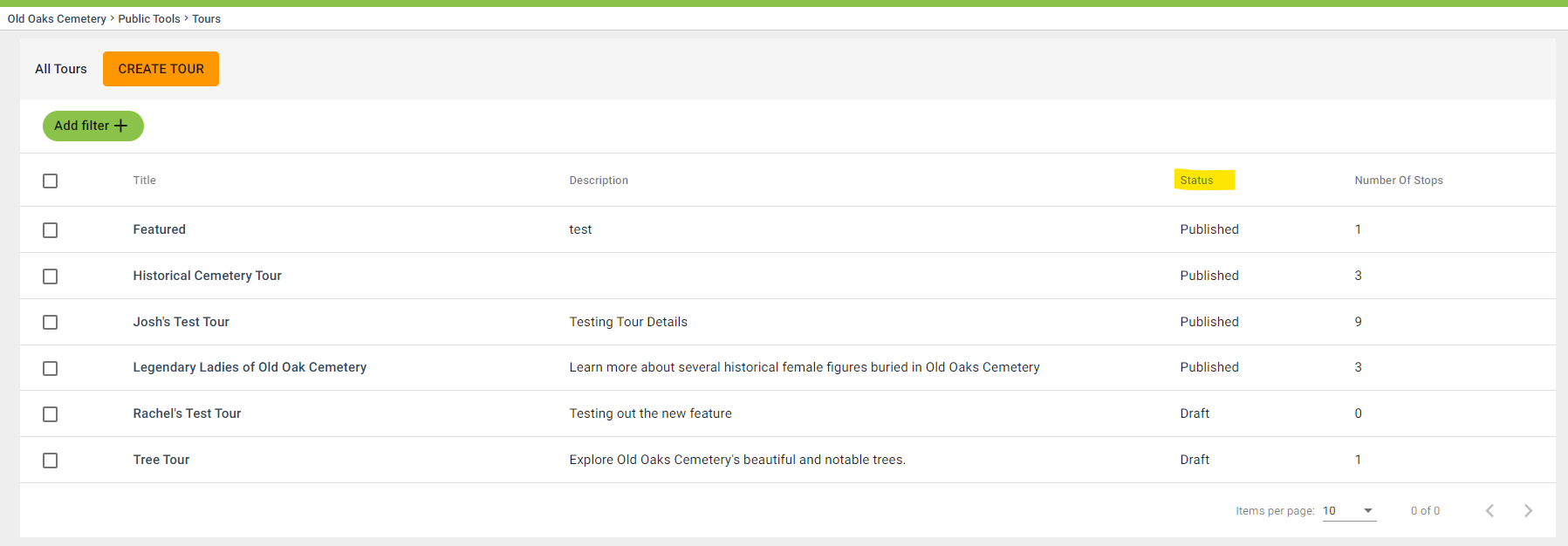
Step 4
Click on check box to the left of the tour you wish to publish.

Step 5
Click CHANGE STATUS and select the desired status.
- Publish - will publish the tour to your public website
- Draft - will unpublish the tour from your public website
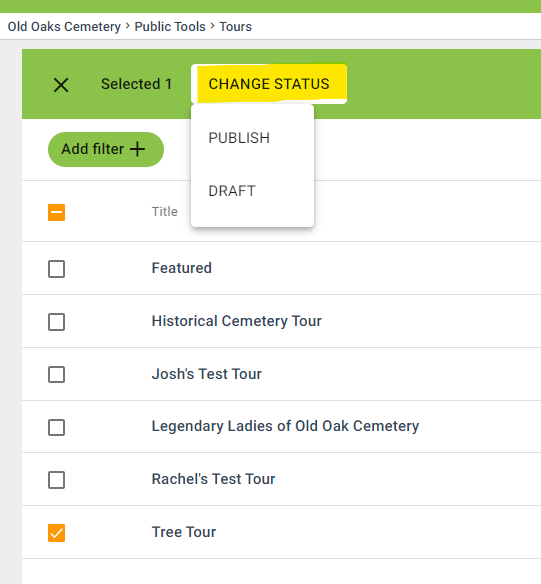
Step 6
See the status reflect the one you selected.