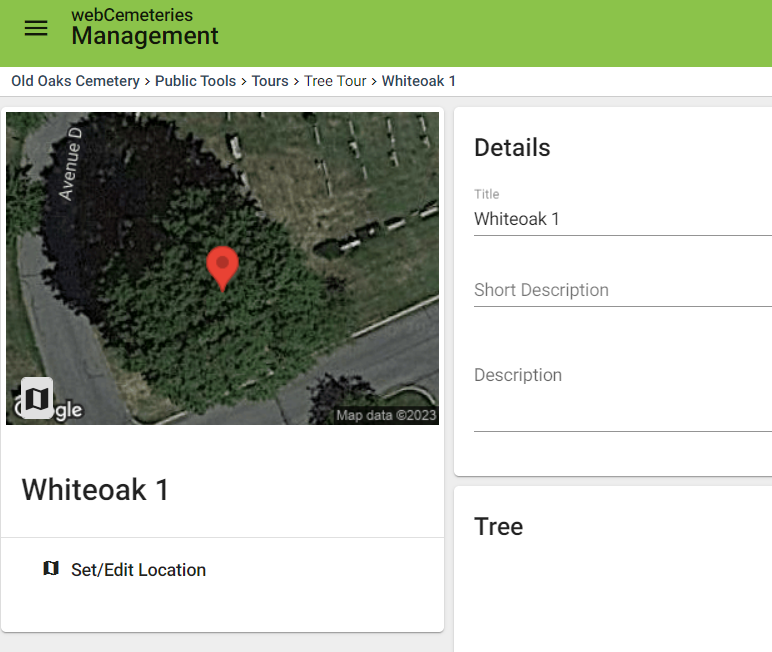How to Add Mapping to a Tour Stop
Step 1
Log into webCemeteries Management.
Step 2
Create a new tour stop or find the tour stop you created.
Step 3
Click on the name of the tour stop.
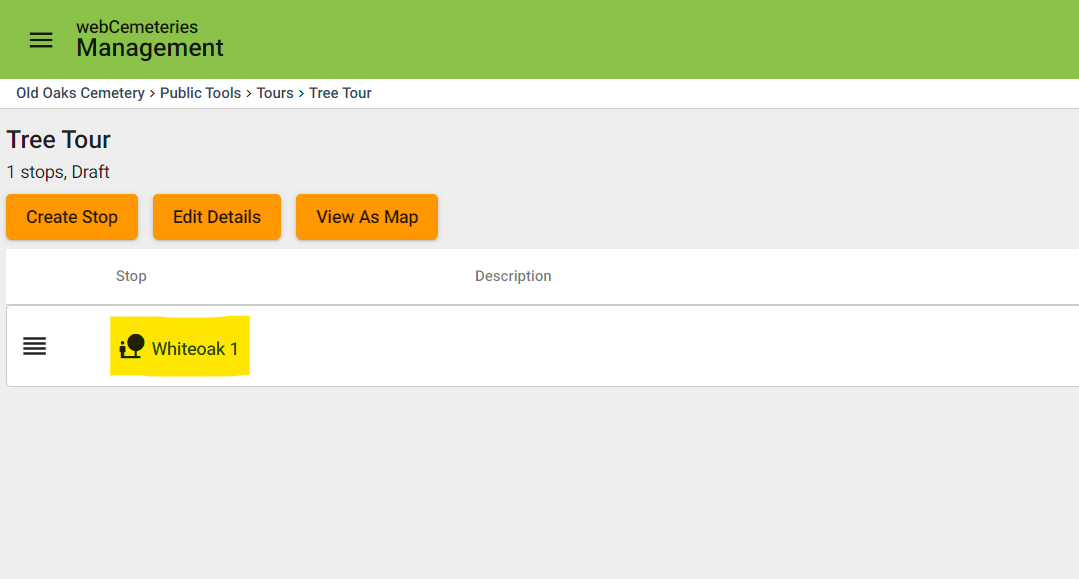
Step 4
Click Set/Edit Location.
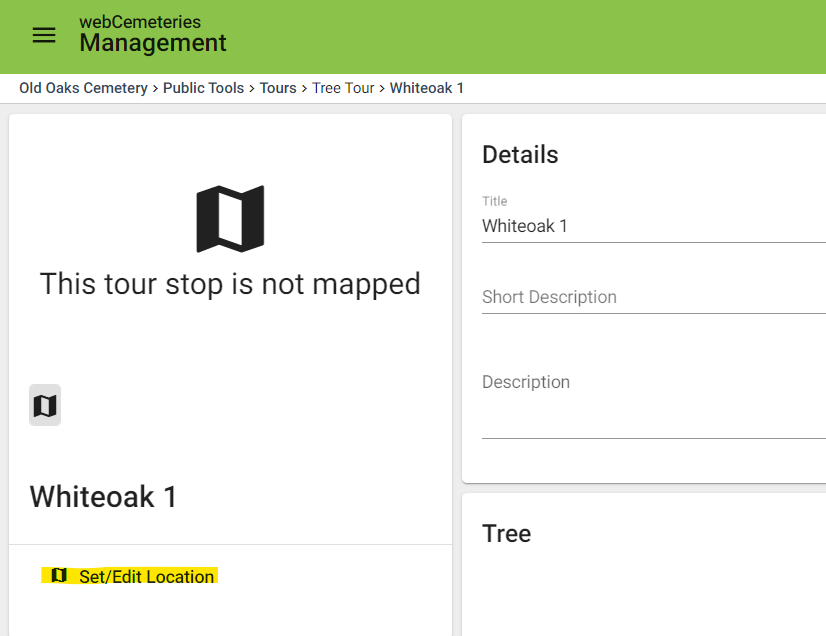
Step 5
Click on the map to drop a pin, which will add the coordinates, or manually type in the latitude/longitude coordinates. Click SAVE.
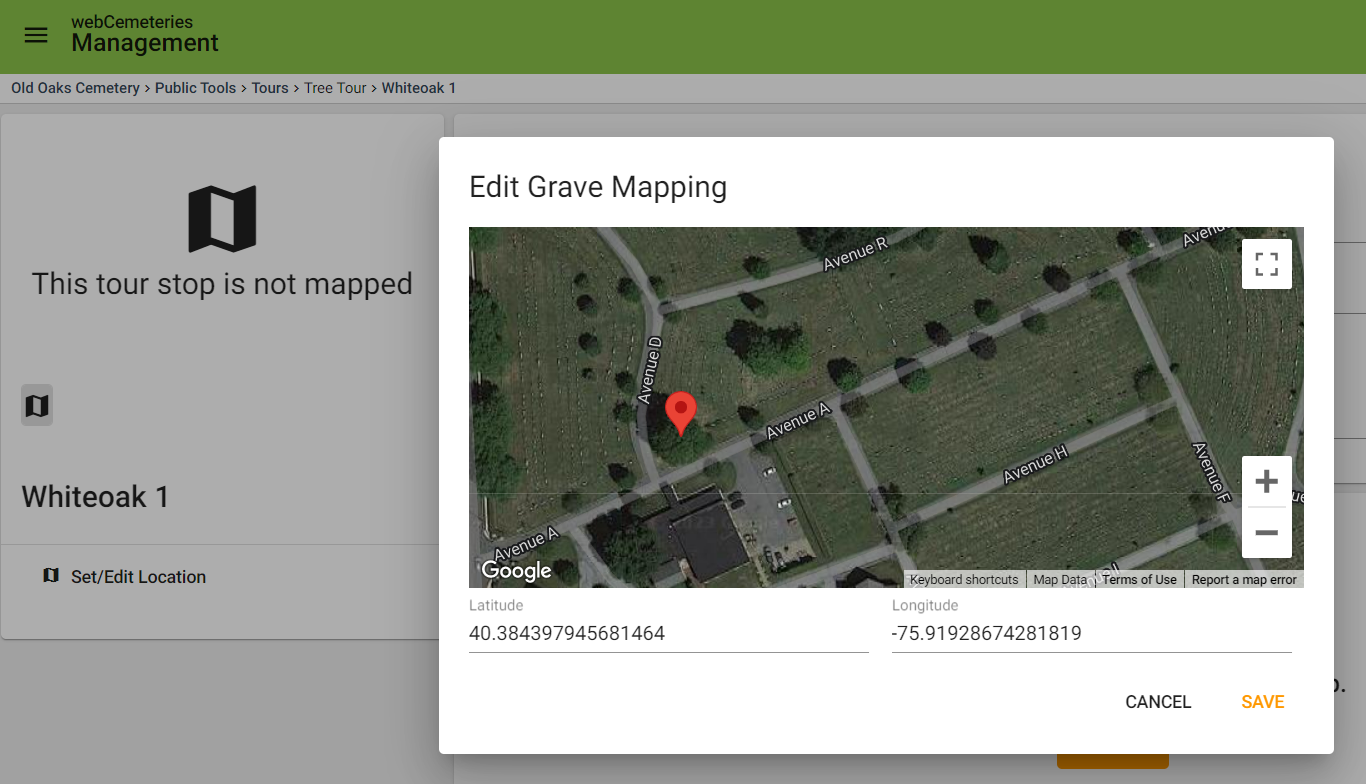
Step 6
You will now see a map in the top left corner instead of "This tour stop is not mapped."