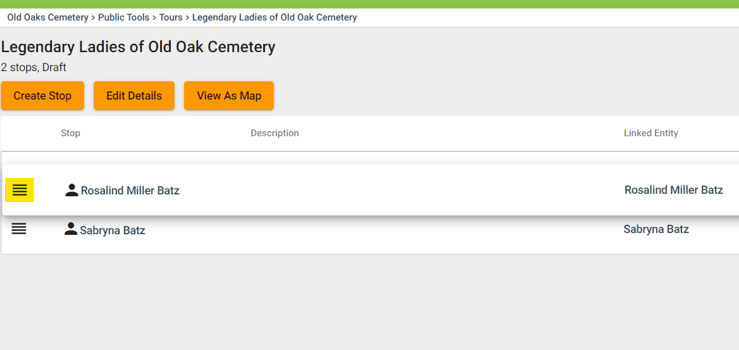How to Edit a Tour
Step 1
Log into webCemeteries Management.
Step 2
Create a tour or find a tour you just created.
Step 3
Click on the tour.
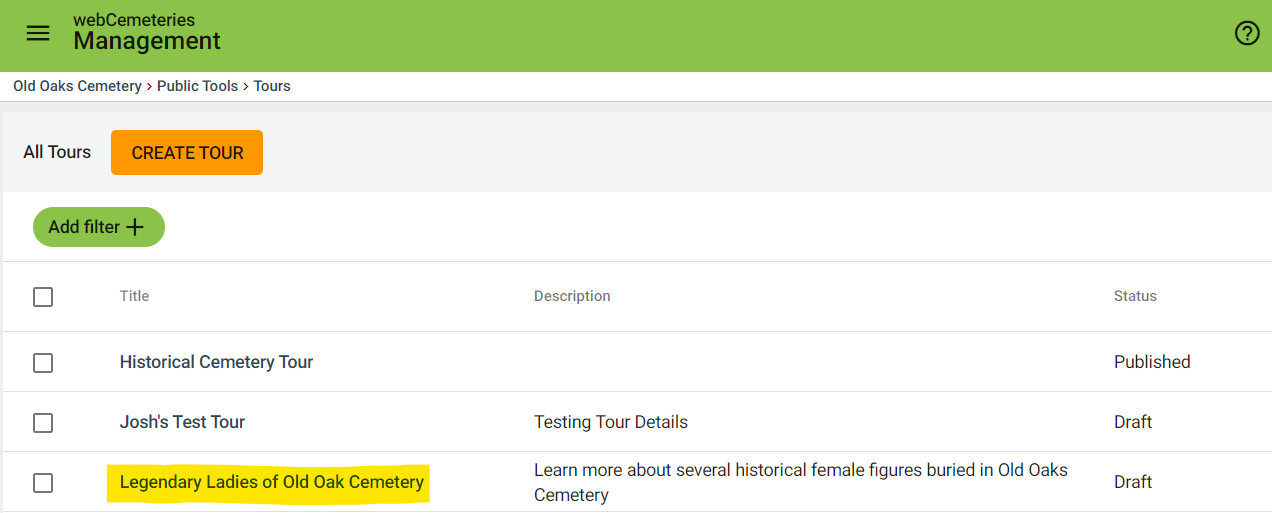
Step 4
Click Edit Details to edit the title or description of the tour.
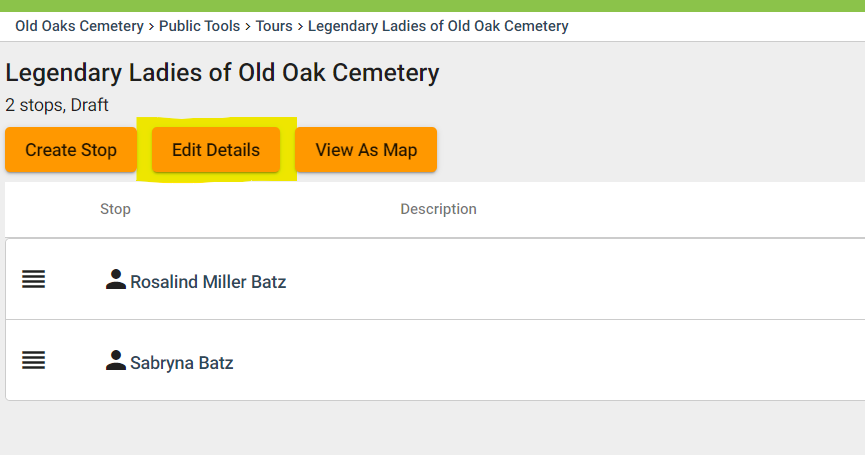
Step 5
Edit the details and click SAVE.
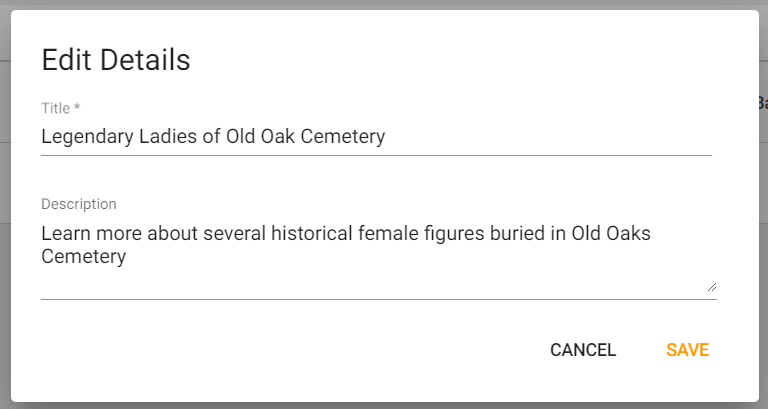
Step 6
Click the lines on the left to click and drag to re-order stops.