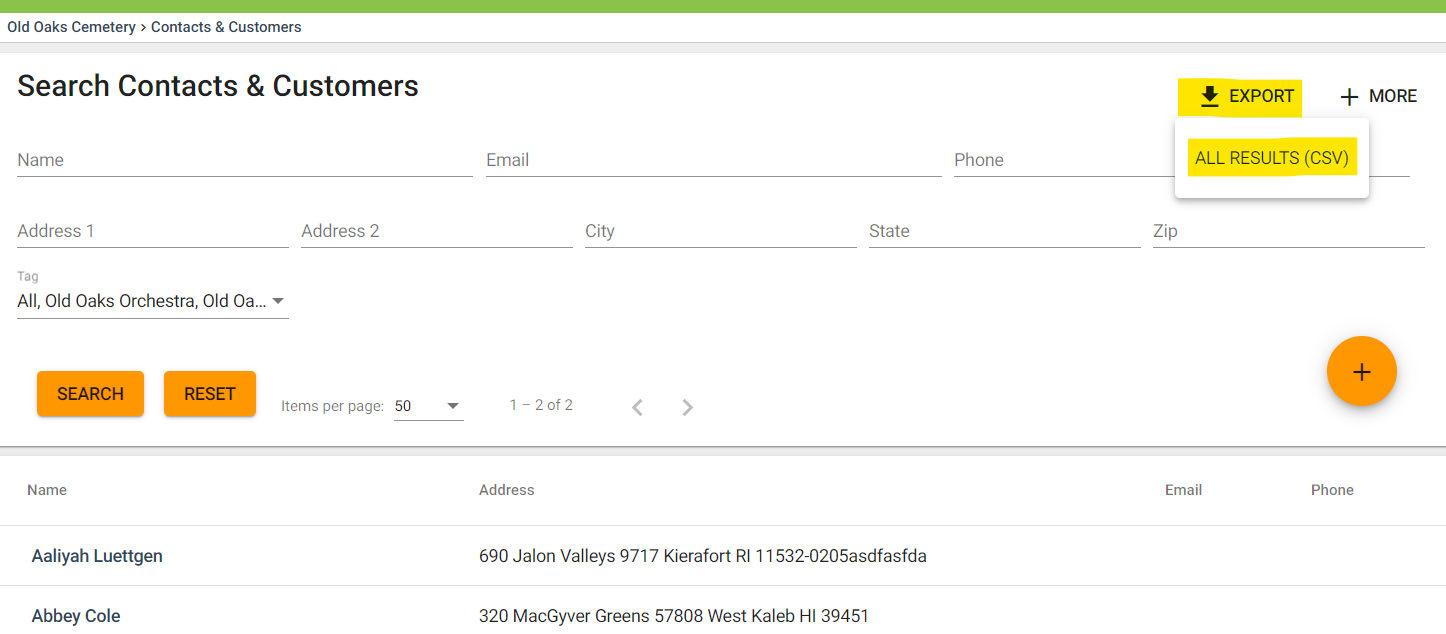How to Search by Tag and Export a Contact List from the CRM
Step 1
Log in to management.webCemeteries.com
Step 2
Hover over "CRM" on the left side menu and click "Contacts & Customers".

Step 3
Click on "MORE" in the top right corner.
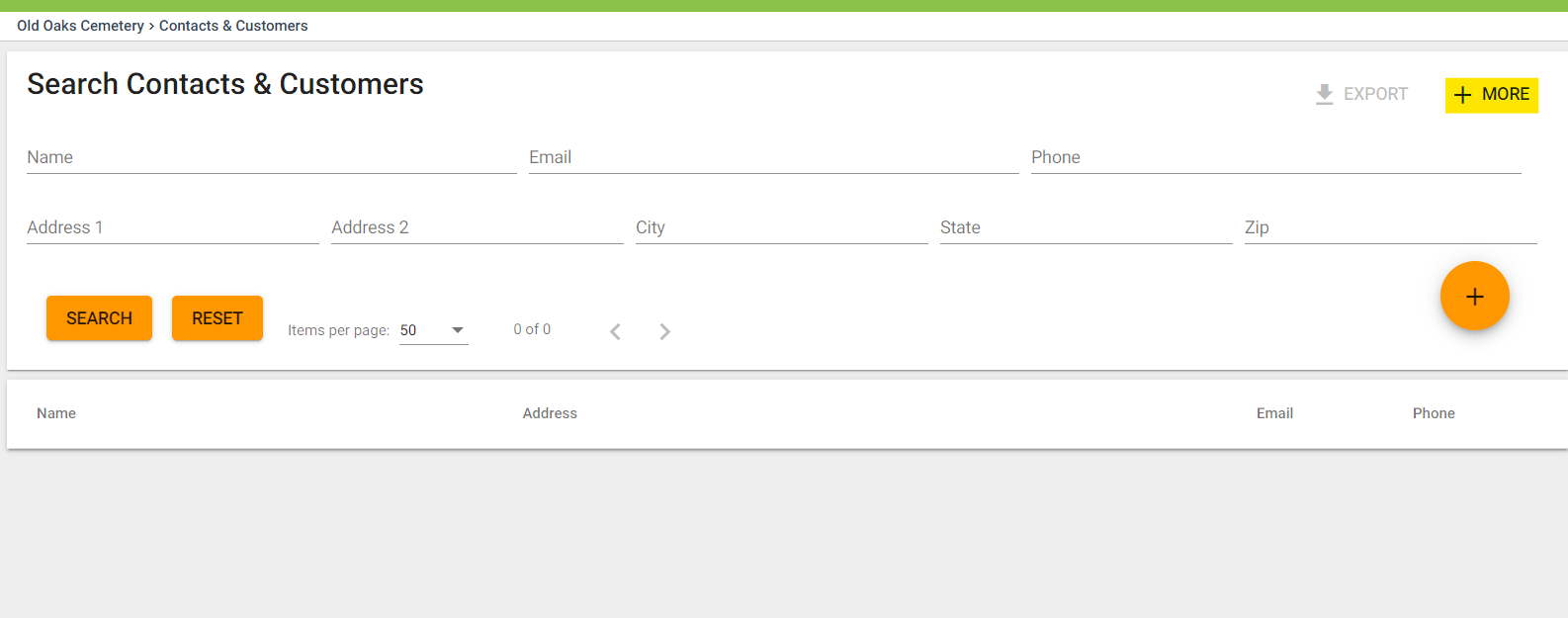
Step 4
Click the checkbox next to "Tag."
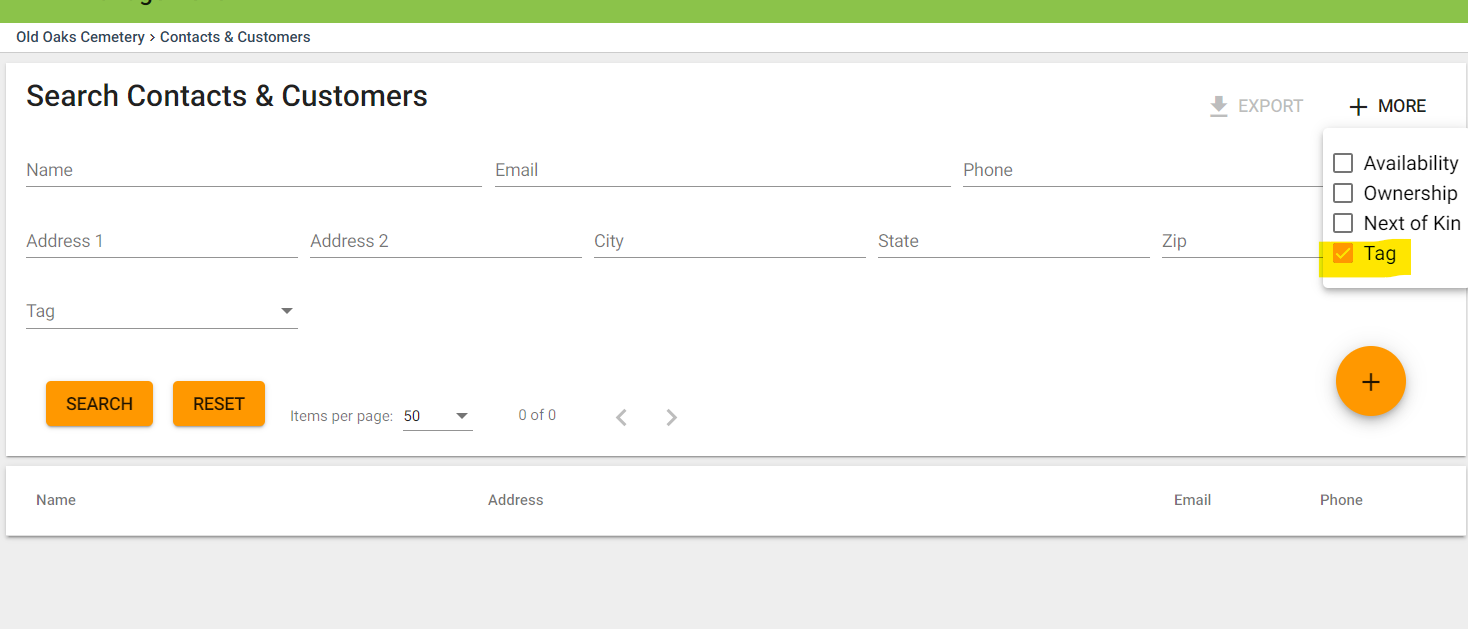
Step 5
Click the Tag drop down menu.
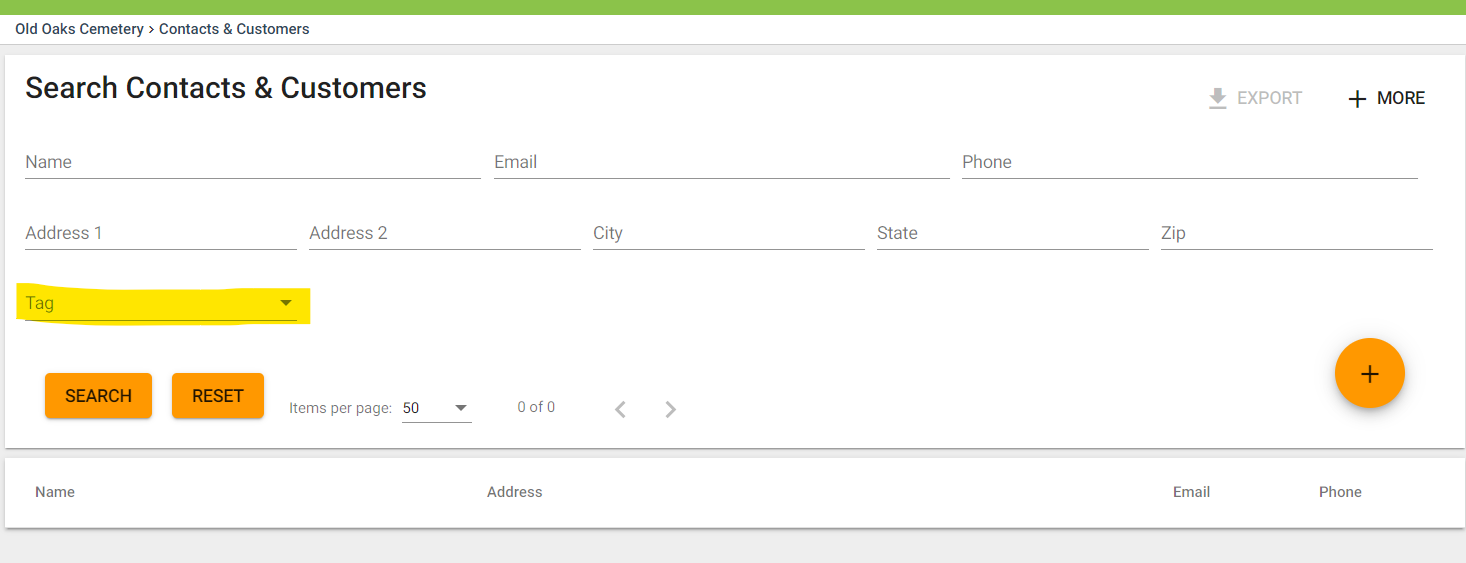
Step 6
Select the tag(s) you wish to filter your search by.
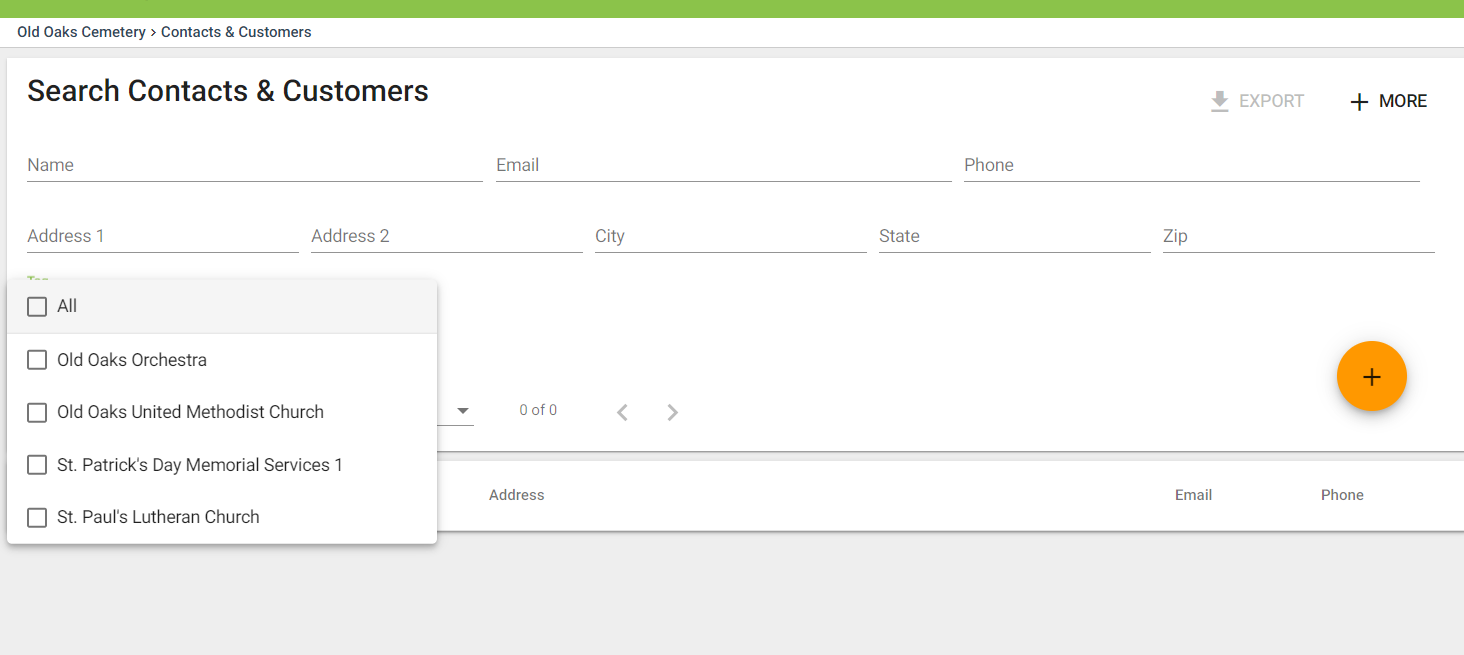
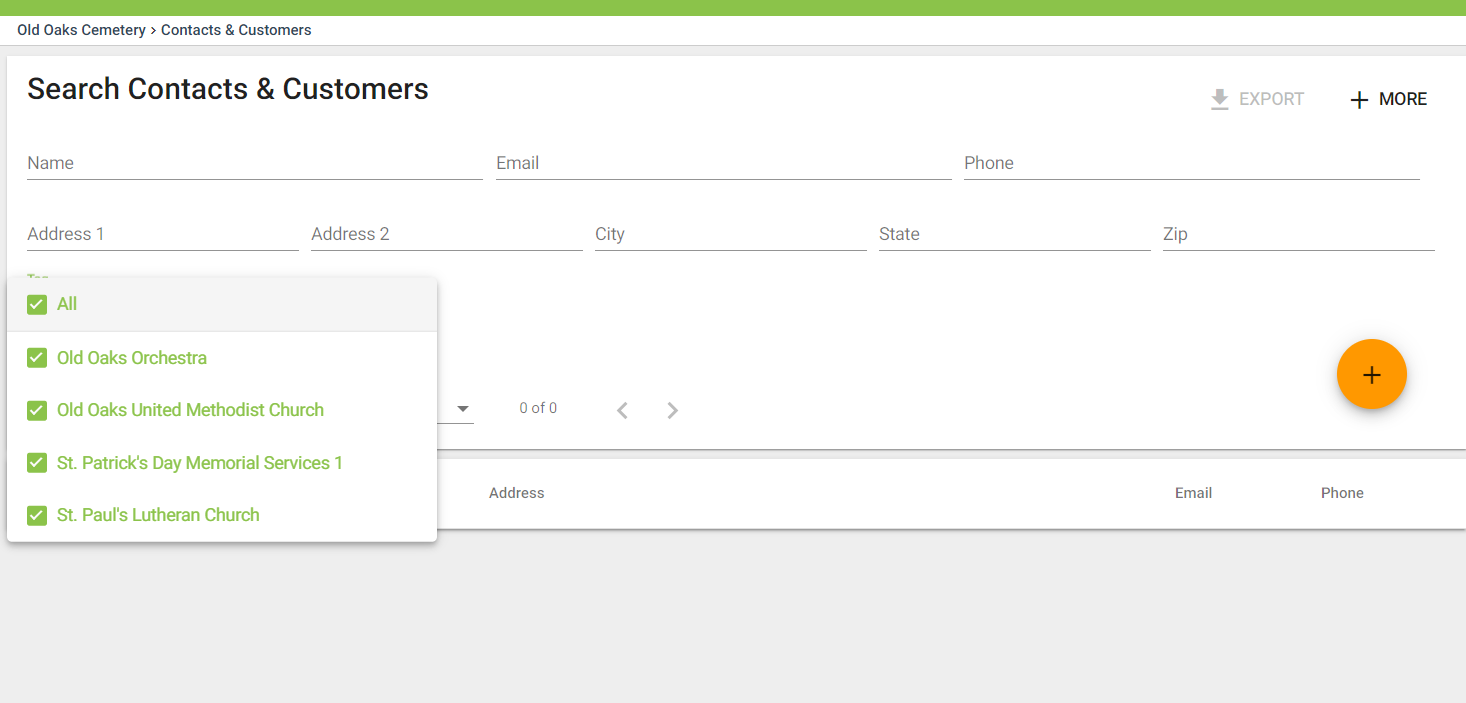
Step 7
Click SEARCH.
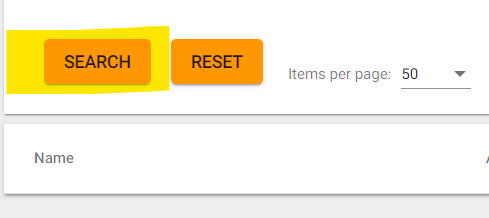
Step 8
Click Export>ALL RESULTS (CSV).
You will see a new file in your downloads of a simple spreadsheet of your exported search results.